In the world of modern network infrastructure management, NetBox has quickly become an indispensable tool for engineers and developers. Originally created by Jeremy Stretch as an internal project for DigitalOcean, NetBox has evolved into the go-to open-source platform for modeling and documenting networking environments. Thanks to its extensible nature, developers can enhance its capabilities with custom plugins. Yet, in an informal survey conducted within the NetBox developer community, a humorous—but all too familiar—statistic emerged: 7 out of 10 plugin developers admit they’ve spent hours debugging a single misplaced comma.
This statistic reveals not just something about NetBox or Python, but about the intrinsic nature of software development itself. Those tiny punctuation marks, so easily overlooked, can bring entire systems to a standstill. Ironically, the very power of plugins—which allows for immense customization and automation across NetBox deployments—is also where these small errors can become hidden grenades just waiting to explode during runtime. Let’s explore why this happens, the specific gotchas of developing NetBox plugins, and how developers can save themselves from hours of hair-pulling frustration.
Why NetBox Plug-in Development Is Especially Prone to This
Writing plugins for NetBox involves a deep dive into the Django web framework and familiarity with the rich architecture of Python. While Python is celebrated for its readability, it’s notoriously strict about syntax. Commas, colons, and indentation aren’t just style—they’re structural requirements that define how the language interprets code blocks and data structures.
In NetBox plugin development, developers often deal with:
- Nested dictionaries and lists for plugin configuration
- Schema definitions for API extensions
- Permissions and roles set via tuples or lists
- Custom UI objects defined with exact syntax expectations
It’s the nesting of these structures where the innocent comma becomes a double-edged sword—omit one and you break the parser; add one in the wrong place and Python interprets your data differently. For example:
plugin_config = {
"my_plugin": {
"setting_1": "value1",
"setting_2": "value2"
"setting_3": "value3"
}
}
Notice the missing comma after "value2"? That’s enough to throw an error when starting up the server, and locating the problem in a sea of similar lines can be painfully slow. For the uninitiated, it might even look like something is wrong elsewhere.
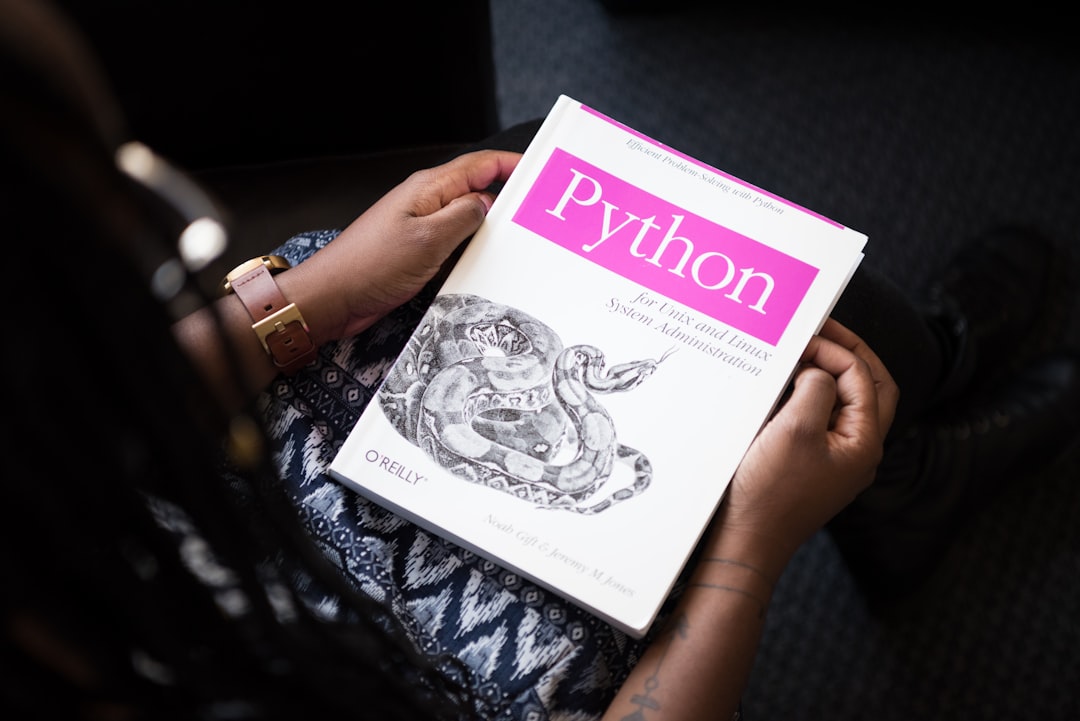
Real Stories from the Frontline
During our informal survey among users in the NetBox community forums, several plugin developers shared their “comma catastrophes.” One developer humorously recalled spending half a day tracing an issue that turned out to be a trailing comma in a tuple definition—Python interpreted it as a singleton instead of a list. Another story involved a misplaced comma breaking a permissions dictionary, which silently failed and left the developer wondering why no users could access the new plugin feature.
These stories are common enough to inspire memes among NetBox users. One popular image regularly shared in Slack groups shows a screen full of terminal errors overlaying a highlighted comma, captioned: “The comma that stole my weekend.”
Indeed, debugging issues this small yet impactful can be frustrating. They also underscore the importance of development ergonomics and better tooling in plugin development.
Common Comma Pitfalls in NetBox Plugin Development
Here are some specific areas where commas love to hide and cause chaos in NetBox plugin code:
- Python Dictionaries Without Trailing Commas
If a comma is missing between key-value pairs, Python throws a syntax error during evaluation—but pinpointing that missing piece can be labor-intensive in long configurations. - JSON or YAML Files
Many plugin settings are stored in external configuration files. JSON, for instance, does not allow trailing commas like Python might. Mixing the two styles often leads to format conversion mistakes. - Tuples with One Element
A tuple with one item must have a comma, like("item",). Without the comma, it’s just a string inside parentheses, which radically changes how that data behaves. - Template Tags and HTML Rendering
When mixing Python with Django template tags, a missing comma inside a context dictionary can render the entire page improperly—without any clear indication where it failed.
The Role of Linting and Formatting Tools
Many seasoned developers eventually learn to lean on automated tools like flake8, black, and pylint to catch these kinds of issues before they escalate. These linting tools analyze code for possible errors and enforce formatting styles that make missing commas more obvious.
For example, if you’re consistently using black for formatting, it’ll reformat dictionaries and lists in a standardized way that makes comma placement more predictable. That turns messy structures into clearly separated elements like this:
plugin_config = {
"setting_1": "value1",
"setting_2": "value2",
"setting_3": "value3",
}
By adopting auto-formatting, the likelihood of certain classes of syntax errors (like missing commas) diminishes significantly. Yet, these tools are underutilized among plugin developers who are still working in more ad-hoc environments or writing code rapidly to test new ideas.
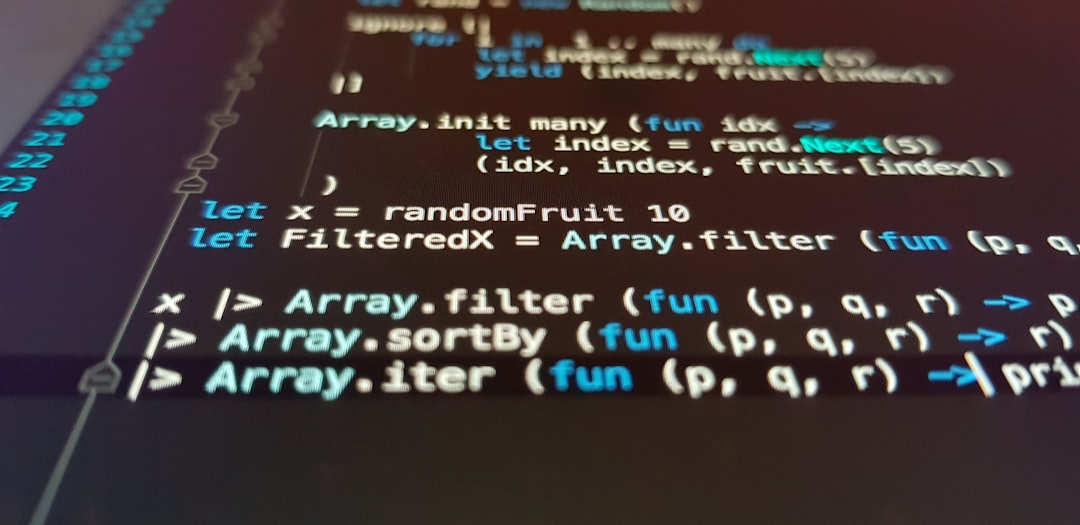
How to Avoid the Comma Trap
Here are some best practices that can help reduce the chance of commas derailing your plugin development efforts:
- Always Use Linters: Adopt a CI setup that runs lint checks before any pull request can be merged.
- Implement Auto-Formatting: Use tools like black and isort automatically on save in your editor to enforce uniformity.
- Version Control Small Commits: Break down changes incrementally. This makes spotting when a missing comma was introduced easier.
- Review Errors Closely: Spend time understanding traceback logs; Python usually does a decent job of pointing to the vicinity of the problem.
- Start with JSON Validators: When writing plugin configuration in JSON or YAML, use online validators before adding them into NetBox.
When You Finally Find It
There’s a unique sense of relief that washes over developers when they finally find the culprit: that tiny comma (or its absence) that caused hours of confusion. It’s usually followed by a disbelief phase, a self-deprecating chuckle, and finally the addition of a passive-aggressive comment in the code—something like:
# DO NOT REMOVE THIS COMMA, FOR THE LOVE OF ALL THAT IS HOLY
It’s part comedy, part therapy, and a reminder that even the most complex software can be humbled by the smallest syntax mistake.
A Testament to the Challenges of Plugin Extensibility
While it might seem ridiculous that a simple symbol can be the bane of a developer’s day—or week—it’s also a testament to the intricacy of plugin frameworks. NetBox prioritizes flexibility and extensibility, which means its plugin system must balance power and complexity. That complexity, however, comes with the price of verbose configuration and heavy reliance on precise syntax.
This pain point is not unique to NetBox—it exists in nearly every ecosystem that allows for plugin extensions, from WordPress to Grafana. But the elegance and power of NetBox’s plugin architecture often leave newcomers surprised at the fragility of its initial development phase.
Conclusion
NetBox plugin development is rewarding, but not without its pitfalls. The next time you’re staring at an inexplicable traceback or behavior that makes no sense, remember: You’re not alone—70% of your peers have been undone by a comma too. And while the frustration is real, it’s also a rite of passage in the world of open-source customization and Python-based extensibility.
So lint your code, hug your traceback logs, and above all—respect the almighty comma.

