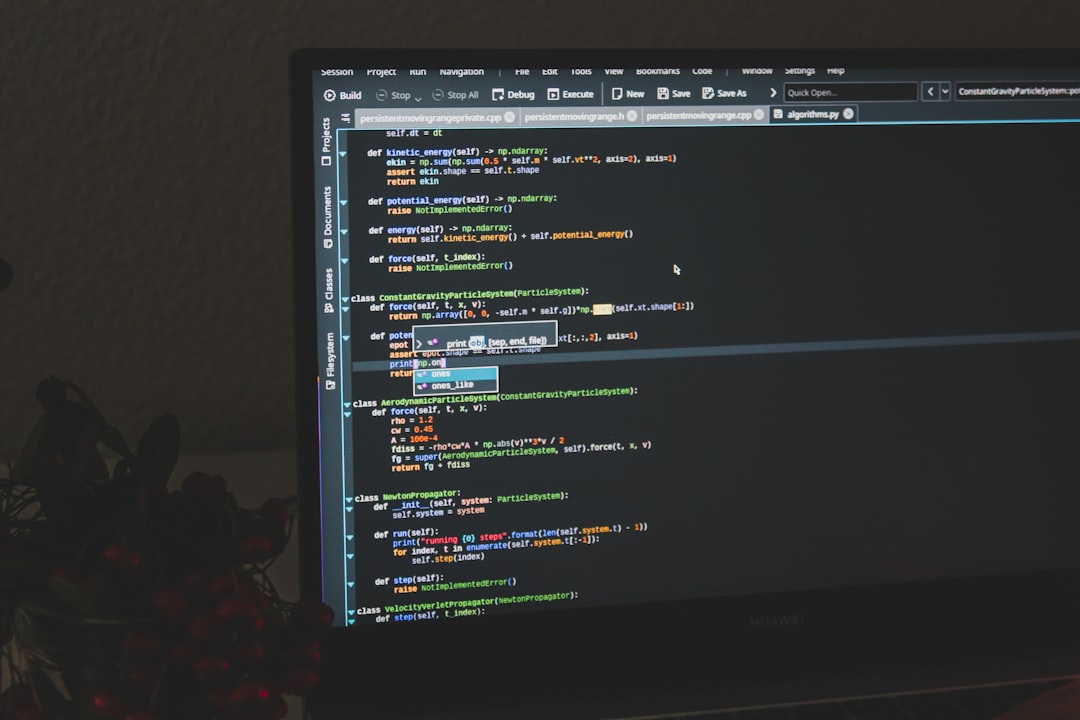Choosing the right code editor or Integrated Development Environment (IDE) is crucial for maximizing productivity, maintaining code quality, and ensuring developer satisfaction. With the vast array of options available today, the best fit often depends on the programming language being used, the complexity of the project, and the personal preferences of the developer.
In this article, we explore a curated list of the top code editors and IDEs tailored for programmers working in various languages including JavaScript, Python, Java, C++, and more. We break down each option based on usability, features, and language-specific support to help you find the environment best suited for your development needs.
1. Visual Studio Code: A Universal Choice
Best For: JavaScript, TypeScript, Python, Go, C#, and many others
Visual Studio Code (VS Code), developed by Microsoft, is one of the most widely used code editors today. It is open-source, free to use, and highly customizable. The vast selection of extensions allows developers to fine-tune their setup for virtually any language or framework.
- Intelligent code completion (IntelliSense) with real-time linting
- Integrated terminal and Git support
- Large extension marketplace
- Run and debug code within the editor

Why it’s recommended: VS Code strikes a perfect balance between lightweight design and powerful features. Its community support, rapid updates, and extension system make it ideal for developers working with modern web technologies and beyond.
2. PyCharm: The Python Powerhouse
Best For: Python, Django, Flask
PyCharm, developed by JetBrains, is widely considered the gold standard for Python development. It comes in a free Community Edition and a more feature-rich Professional Edition, which supports full-stack web development.
- Advanced debugging and testing support
- Built-in database tools
- Code inspections and PEP8 compliance checks
- Strong support for scientific computing libraries
Why it’s recommended: PyCharm is tailored for Python, offering tools that understand the nuances of the language better than most other editors. The built-in support for Django and scientific libraries like NumPy and pandas makes it perfect for web and data science applications alike.
3. IntelliJ IDEA: Java and Beyond
Best For: Java, Kotlin, Scala, Groovy
Another masterpiece from JetBrains, IntelliJ IDEA is the favorite IDE of many professional Java developers. With intelligent code completion, robust refactoring tools, and deep framework integrations, IntelliJ covers practically every need a Java developer could have.
- Smart code navigation and analysis
- Broad framework support (Spring, Hibernate, etc.)
- Built-in version control tools
- Plugin ecosystem for additional functionality

Why it’s recommended: IntelliJ IDEA offers unmatched performance and features for Java development. Even non-Java developers can benefit from its support for JVM languages like Kotlin and Scala.
4. Eclipse: The Classic Java IDE
Best For: Java, C++, PHP, and general-purpose programming
Eclipse has long been a staple in the software development world, particularly in enterprise environments. It is open-source, highly extensible, and offers rich tools for multiple programming languages through its plugin system.
- Powerful debugger and profiler integrations
- Rich plugin ecosystem
- Strong support for enterprise Java tools
- Suitable for embedded systems and modeling
Why it’s recommended: While slightly bulkier than newer IDEs, Eclipse remains a solid choice, especially for extensive Java projects and software requiring deep integration with enterprise systems.
5. Xcode: Apple’s Go-To IDE
Best For: Swift, Objective-C
Xcode is Apple’s official IDE for developing software across all Apple platforms, including macOS, iOS, and watchOS. It’s tightly integrated with Apple’s ecosystem, making it crucial for developers targeting these platforms.
- Storyboard visual UI editor
- Comprehensive testing tools
- SwiftUI live previews
- Simulator for various Apple devices
Why it’s recommended: Swift developers will find Xcode to be non-negotiable. With its tight coupling with Apple’s SDKs and development pipelines, it stands as the only serious choice for building native Apple apps.
6. CLion: For Serious C and C++ Development
Best For: C, C++, embedded development
CLion, JetBrains’ C/C++ IDE, offers a modern alternative to traditional text editors for C and C++ projects. With support for CMake, remote development capabilities, and powerful refactoring tools, CLion simplifies the development experience for complex systems programming.
- Smart CMake project support
- Integrated debugger with dynamic analysis
- Code completion and linting
- Cross-platform development capabilities
Why it’s recommended: CLion appeals to developers looking for a well-rounded and modern environment to handle the complexities of C/C++ programming, especially when cross-platform or embedded targets are involved.
7. WebStorm: The JavaScript Specialist
Best For: JavaScript, TypeScript, React, Angular, Node.js
Tailored for modern JavaScript development, WebStorm is another standout IDE from JetBrains. It integrates deeply with today’s most popular JavaScript frameworks and tools, making it a preferred choice for professional front-end and full-stack developers.
- JavaScript and TypeScript support out of the box
- Built-in developer tools (terminal, debugger, REST client)
- Live editing and real-time preview
- Seamless version control system integrations
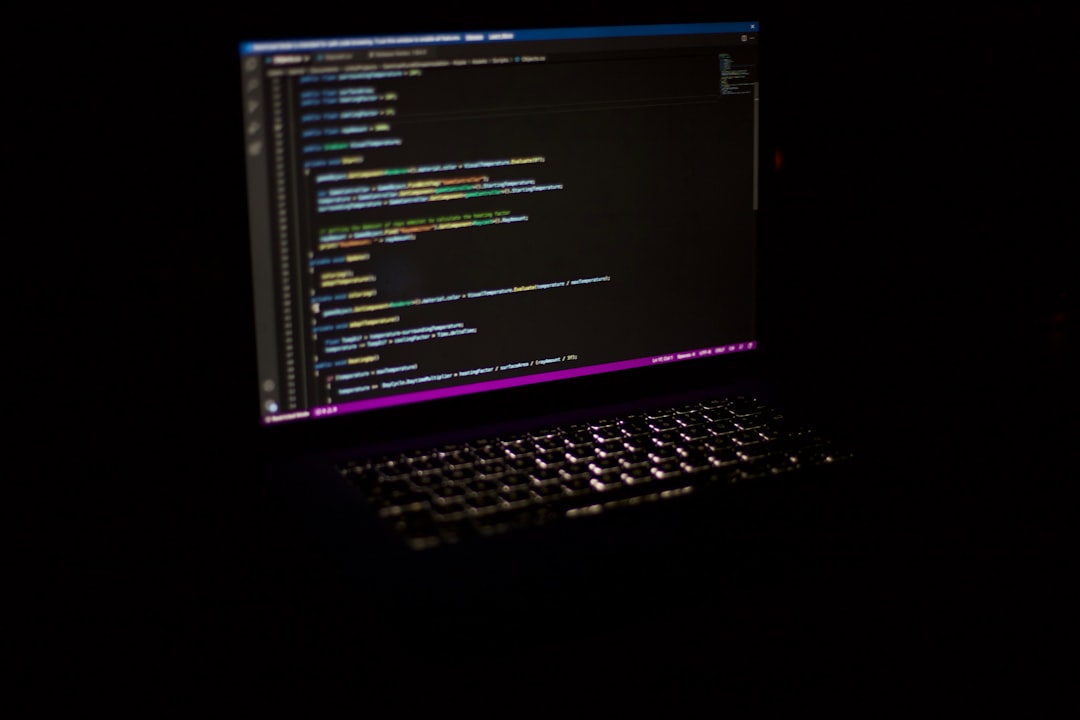
Why it’s recommended: WebStorm ensures a smooth experience when working with complex front-end architectures, allowing developers to concentrate on building dynamic and responsive applications without tooling hassles.
8. Sublime Text: Lightweight and Fast
Best For: All-purpose editing, scripting, lightweight development
Sublime Text is a fast, minimalist code editor known for its responsiveness and rich plugin ecosystem. Its simplicity, combined with the ability to adapt to various programming languages, makes it a popular choice for developers who prefer a lightweight setup.
- Customizable with JSON-based settings
- Multi-caret editing and powerful search features
- Plugin support via Package Control
- Cross-platform compatibility
Why it’s recommended: For quick edits, scripting, or small projects, Sublime Text delivers optimal efficiency without overloading the system with resources.
Conclusion: Choosing the Right Tool for the Job
There is no one-size-fits-all solution when it comes to code editors and IDEs. Each tool presented here excels in specific environments, empowering developers to work more effectively in their chosen languages and frameworks. Whether you’re working on high-performance C++ systems, crafting the next mobile app in Swift, or building a scalable web app in JavaScript, there’s an editor or IDE perfectly suited to your workflow.
To summarize:
- VS Code is best for versatility and extension support
- PyCharm delivers unparalleled support for Python
- IntelliJ IDEA excels at Java and JVM-based languages
- Xcode is essential for Apple platform development
- WebStorm provides a professional environment for modern JavaScript development
Evaluate your development goals, preferred language, and desired tooling before settling on an IDE or editor. The right environment can significantly enhance your productivity and code quality.