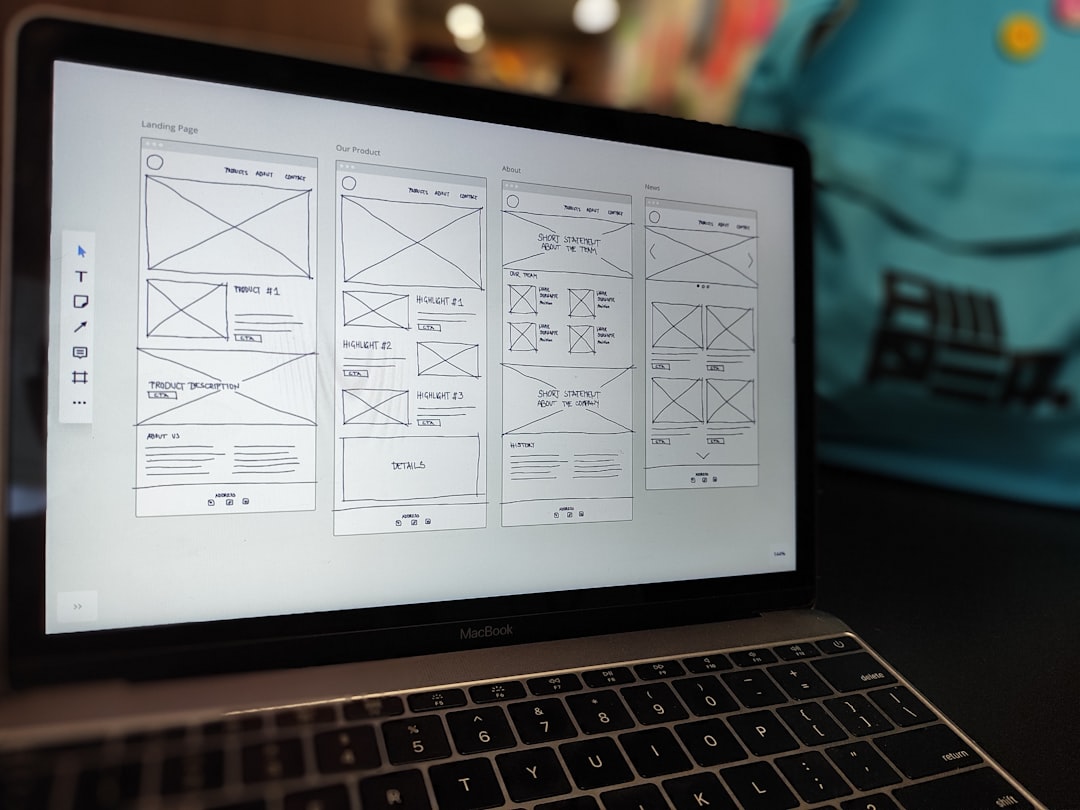Web design continues to evolve, and in 2025, delivering a seamless experience across devices is essential. With mobile usage dominating internet traffic and new devices emerging regularly, responsive web design is more important than ever. A design that fails to adapt can frustrate users and drive them to competitors. To maintain relevance and usability, developers and designers need to follow the best practices that ensure websites perform optimally across platforms, sizes, and resolutions.
Understanding the Importance of Responsive Design
Responsive web design (RWD) is not just about visual appeal—it’s a fundamental component of digital accessibility and search engine optimization. Google uses mobile-first indexing, which means the mobile version of a site is prioritized when determining search rankings. Therefore, ensuring your design is responsive is not merely a user preference—it’s an SEO necessity.
Key Principles for Responsive Design Success
To effectively apply responsive techniques in 2025, it’s important to follow time-tested methods with modern refinements.
1. Mobile-First Strategy
Begin your design process with mobile devices in mind. This approach helps you to prioritize essential features and content, reducing clutter and optimizing performance for slower networks or limited capabilities.
- Ensure critical content is front and center.
- Minimize dependency on JavaScript for core functionality.
- Use progressive enhancement to add features for larger viewports.
With various smartphone screen sizes and foldable devices gaining popularity, starting mobile-first ensures adaptability and future-readiness.
2. Flexible Grids and Containers
Using a flexible grid system ensures that your website can adapt to any screen size. Tools like CSS Grid and Flexbox offer a powerful way to control layout without relying on fixed pixel-based widths.
- Embrace percentage-based widths and relative units like em, rem, and vw (viewport width).
- Design with the max-width property instead of assigning fixed sizes.
- Utilize CSS Grid for complex layouts that require row and column manipulation.

3. Scalable Typography and Images
Text and images should scale depending on the device. In 2025, the standard is to avoid using fixed-size values like pixels for typography. Likewise, images should scale responsively and load efficiently.
- Use relative font sizes such as rem or em to facilitate fluid scaling.
- Implement the clamp() CSS function to define minimum, preferred, and maximum font sizes.
- Use srcset and picture elements to load responsive images tailored to viewport and resolution.
Modern web browsers in 2025 support next-generation image formats like AVIF and WebP. By leveraging these formats, developers improve load times and reduce bandwidth usage without sacrificing visual quality.
4. Consistent Navigation Across Devices
Navigation must remain intuitive regardless of screen size. On smaller devices, this often means using hamburger menus, expandable sections, or bottom navigation bars mimicking native app experiences.
- Ensure clear visibility of primary navigation across all screen sizes.
- Make menus touch-friendly with adequately spaced clickable elements.
- Implement sticky or collapsible headers for better mobile UX.
Navigation consistency facilitates user comfort and encourages longer engagement.
5. Breakpoints and Media Queries
Breakpoints allow you to apply CSS rules based on screen width. While popular frameworks like Bootstrap create default breakpoints, the best practice in 2025 is to define custom breakpoints based on content needs rather than device type alone.
- Use content-driven breakpoints to ensure that layout changes are aligned with design logic.
- Avoid designing for specific devices. Instead, aim for a seamless flow across the size spectrum.
Example of a content-aware media query:
@media (min-width: 45em) {
.navigation { display: flex; }
}
Performance Optimization is Crucial
Responsiveness isn’t just about layout—it’s about how fast and efficiently your website behaves. A responsive site that loads slowly will still result in high bounce rates.
6. Minimize HTTP Requests
Large numbers of individual files slow down performance. Bundling stylesheets and scripts or implementing HTTP/2 techniques significantly increases the speed of page loads.
7. Use Lazy Loading
Load only what the user sees. Images, videos, and even some scripts should be loaded as needed. In 2025, native lazy loading is widely supported across all modern browsers.
8. Leverage Caching and CDNs
Content Delivery Networks (CDNs) ensure that users access your site from the nearest geographical server, reducing delays. When combined with caching strategies, user experience becomes exponentially faster, particularly on mobile networks.

Accessibility and Responsiveness Go Hand in Hand
A responsive site with poor accessibility can alienate large segments of users. In 2025, it’s expected for responsive web design to also embrace inclusive design principles.
- Use semantic HTML to ensure screen readers interpret the layout correctly.
- Implement contrast-optimized responsive color schemes that adapt to low vision and dark mode preferences.
- Ensure keyboard navigability across elements that change or shift layout when resized.
Accessibility isn’t an add-on—it’s a standard. Design with ARIA roles, descriptive labels, and screen reader compatibility as part of the core responsive design process.
Testing is Non-Negotiable
Relying on a few screen sizes during testing is no longer sufficient. With foldables, large-screen mobile devices, ultra-wide monitors, and smart TVs, testing must encompass a wide spectrum of devices and resolutions.
9. Cross-Device Testing Tools
Use responsive testing tools like BrowserStack, LambdaTest, or WebPageTest.org which simulate a wide array of form factors and browser environments.
10. Emulators Are Not Enough
Real-world testing is crucial. Emulators serve as a baseline check but can’t fully reproduce performance bottlenecks or user interaction dynamics.
- Test physical interaction on actual devices (touch, drag, swipe).
- Check for user session continuity when switching from portrait to landscape.
- Ensure effective orientation responsiveness, especially on foldable or rotating screens.
The Rise of Responsive Microinteractions
Microinteractions—small animations or visual cues triggered by user actions—are gaining traction in responsive UX design. These animations must respond fluidly to input across devices and orientations.
- Use motion sparingly; avoid overwhelming or disorienting users, especially on mobile.
- Ensure animations scale correctly across window sizes.
- Lean on GPU-accelerated CSS animations to reduce performance issues.
As UI becomes more tactile and user expectations increase, fluid and responsive microinteractions set elite websites apart.
Conclusion: Building the Web for Everyone
In 2025, responsive web design is more than a technical necessity—it’s a core aspect of user respect and business success. A well-designed, responsive website reflects professionalism, accessibility, and innovation. By adopting a mobile-first approach, prioritizing performance and accessibility, and committing to continuous testing and improvement, you ensure that your digital presence thrives across all platforms.
Future-proof your designs by embracing change and staying updated on industry trends. A responsive website isn’t just modern—it’s essential.