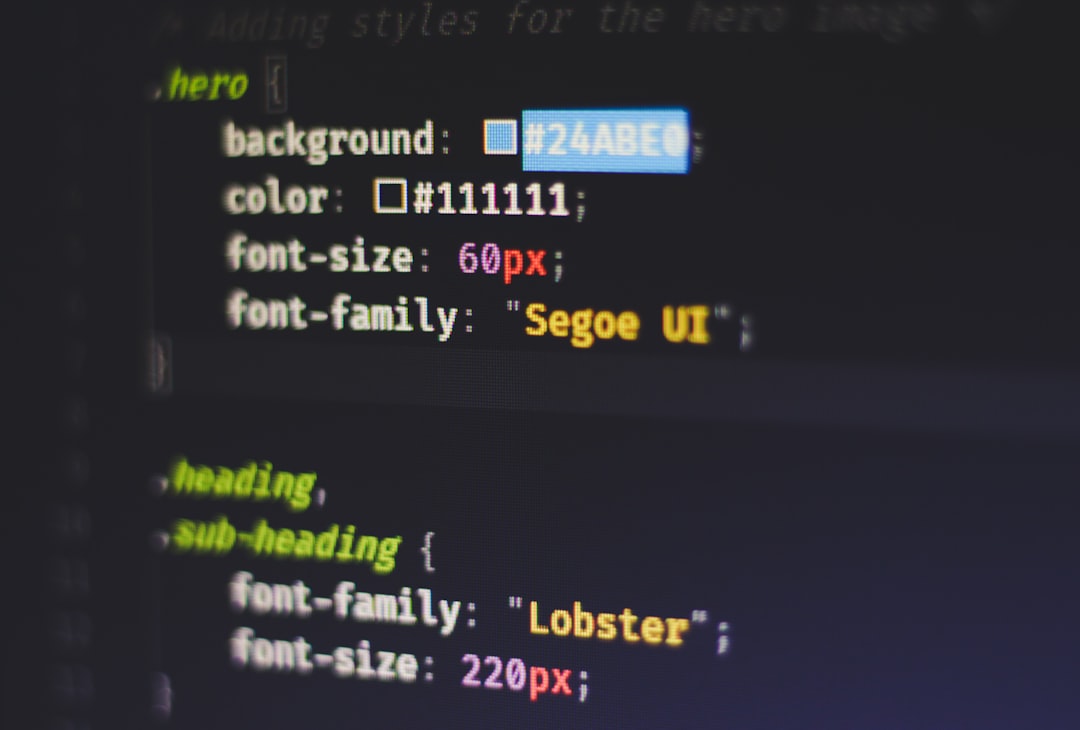Coding is fun. Especially when you have the right tools. If you’re a web developer, you know the feeling. A good code editor is like a superpower. It can make your work smoother, faster, and even more enjoyable.
So what are the best code editors to use in 2025? Great question! Let’s break it down and explore the top choices developers are talking about this year.
1. Visual Studio Code (VS Code)
VS Code is a favorite. And for good reasons!
- Free and open-source
- Lightning fast
- Comes with a built-in terminal
- Supports tons of extensions and themes
- Works well with Git and GitHub
This editor is built by Microsoft but loved by everyone. Whether you’re writing HTML, CSS, JavaScript, or Python — it just works.
Pro Tip: Enable IntelliSense for auto-complete magic. It feels like the editor reads your mind.
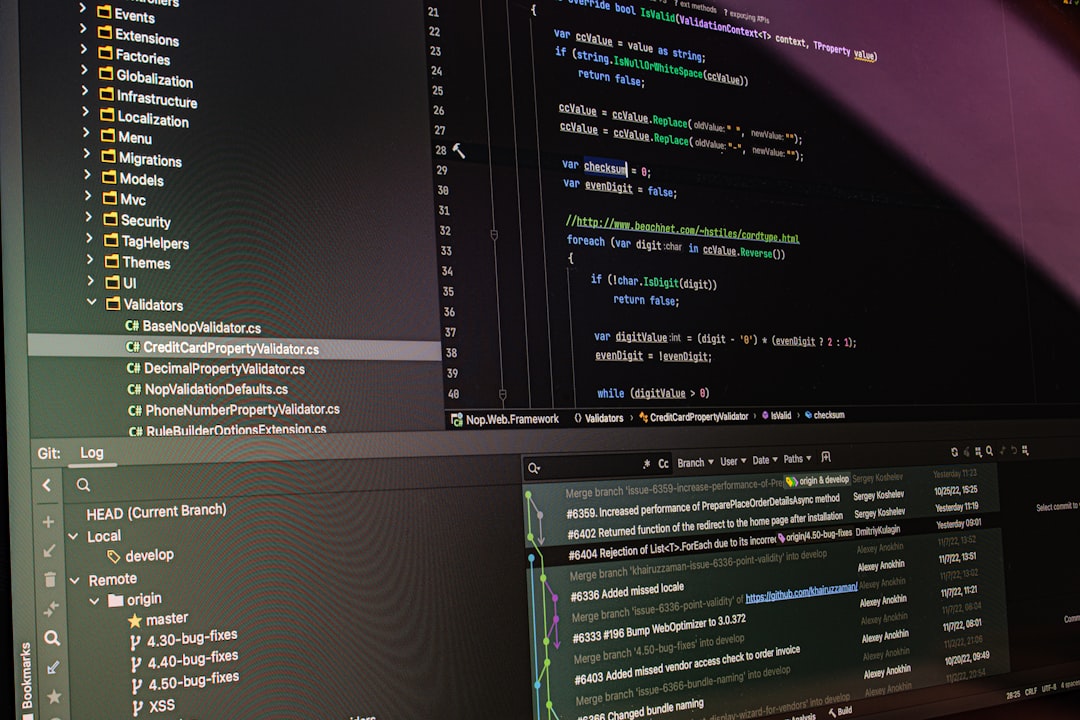
2. Sublime Text
Sublime Text has been around for a while. But it’s still cool.
What makes it so special?
- It’s super fast — opens in a blink!
- Distraction-free mode
- Multi-line editing with power
- Packages galore via Package Control
You do have to pay for it, but you can try it for free forever. (With a few polite reminders.)
3. Atom
Yes, Atom is still alive — and kicking!
Even though GitHub stepped away from updates, the open source community keeps it going.
- Highly customizable
- Hackable to the core (add or change anything)
- Great for beginner developers
Developers love how you can turn Atom into your own playground.
4. WebStorm (for serious JS coders)
WebStorm is not free, but it’s a monster in terms of power!
If you’re deep into JavaScript or TypeScript, it’s worth every penny.
- Perfect for React, Angular, Vue
- Smart code navigation
- Auto-imports and refactoring
- Testing tools built-in

It’s made by JetBrains — the same folks behind IntelliJ. They know their stuff!
5. Brackets
This one’s for the front-end lovers.
Brackets is made for web development, and it’s clean.
- Live Preview in the browser (see your code in action)
- Inline editing
- Lightweight and easy on memory
Adobe started it, but now it’s in good hands with the open-source world. A chill option for HTML, CSS, and JS fans.
6. Nova (for Mac users)
Mac users, meet Nova. It’s clean, modern, and built just for you.
It’s made by Panic, the same people who made the beloved Coda.
- Cool interface and dark mode
- Built-in FTP tools
- Multi-language support
- Extensions marketplace
It’s not free, but it feels like a Mac-native powerhouse.
7. VIM (for the keyboard ninjas)
It’s old. It’s powerful. It’s a religion for some coders.
VIM is all about speed and efficiency — if you know the commands.
- Ultra-light and fast
- Runs in the terminal
- Highly customizable via .vimrc
- Keyboard-only navigation (no mouse needed!)
Warning: it has a steep learning curve. (Yes, quitting can be a challenge at first.) But once you master it? You’ll fly.
8. Neovim (VIM’s cool reboot)
If VIM is the classic, Neovim is the remix.
Neovim is built for today’s developer. It adds better plugin support and a more modern feel.
It’s perfect for coders who want VIM’s power but with modern glow.
- Async plugins
- Slick theming
- Built for customization
Great if you want something lean but fancy.
9. Notepad++
Notepad++ is like your old friend. It’s simple but never lets you down.
It’s mostly for Windows users. Don’t expect anything flashy — and that’s its charm.
- Super lightweight
- Tab support
- Multi-language syntax highlighting
- Fast and reliable
If you’re quickly editing a file or viewing some code — it’s perfect.
10. Zed (the new kid on the block)
Say hello to Zed — the new editor that’s catching attention.
Zed focuses on performance and collaboration.
- Realtime collaboration
- Rust-powered for speed
- Minimalist UI
- Cross-platform
Some are calling it the “next-gen VS Code.” Let’s see how it grows!
How to Choose the Right One?
Here’s a quick guide to help you pick:
- New dev? Try VS Code or Atom.
- Need speed? Sublime Text or Notepad++.
- Hardcore JS work? Go for WebStorm.
- Want keyboard magic? VIM or Neovim.
- Just started on Mac? Nova is a beauty.
And remember — no tool is perfect. Try a few, and see what fits your style best.

Final Thoughts
Code editors are more than just typing spaces. They’re your partners in web wizardry. The right one will save you time, cut bugs, and maybe even make you smile.
In 2025, there’s no shortage of great options. Find the one that feels good, helps you grow, and makes your job more fun.
Now, go write some amazing code. 🚀
Happy coding!