JavaScript has evolved into one of the most powerful and widely-used programming languages in web development. Whether you’re working on client-side scripts or complex backend systems using Node.js, mastering the right set of tools is crucial for building robust and maintainable applications. Developers can vastly improve their productivity and code quality by leveraging a suite of carefully selected coding tools for building and debugging JavaScript. In this article, we’ll explore the most essential tools that every JavaScript developer should consider incorporating into their workflow.
1. Code Editors and Integrated Development Environments (IDEs)
A strong foundation begins with the editor. The right code editor or IDE can greatly enhance your development speed through features such as syntax highlighting, IntelliSense, code navigation, and debugging integration.
- Visual Studio Code (VS Code): Arguably the most popular JavaScript editor, VS Code offers a vast ecosystem of extensions, built-in Git support, and intelligent code completion powered by IntelliSense. It’s lightweight yet powerful enough for large-scale applications.
- WebStorm: Developed by JetBrains, WebStorm is a premium IDE tailored specifically for JavaScript and front-end frameworks. Its advanced code analysis, powerful refactoring tools, and testing support make it a serious contender for developers who need an all-in-one solution.
Choosing the right editor isn’t just about features—it’s about comfort, customization, and integration with your existing toolchain. Most developers today prefer VS Code due to its open-source nature and strong community support.

2. Package Managers and Build Tools
Modern JavaScript development heavily depends on third-party libraries and package management. In addition, build tools help streamline the development process by handling repetitive tasks like minification, bundling, and compiling.
- NPM: The default package manager for Node.js, NPM allows developers to install, version, and manage dependencies for both frontend and backend projects. It supports scripts for build automation and integrates well with CI/CD workflows.
- Yarn: An alternative to NPM, Yarn offers faster dependency installation and better handling of version conflicts through its deterministic algorithm. It is favored by teams working on large-scale projects with strict dependency requirements.
- Webpack: A powerful bundler that allows you to compile modules into optimized files. It supports code splitting, hot module replacement, and asset management—and while it has a learning curve, its flexibility is unmatched.
- Vite: A modern, lightning-fast build tool designed as a lean alternative to Webpack. Especially popular with frameworks like Vue and React, Vite offers a development server with hot reload and minimal configuration.
Setting up a stable development environment with these tools helps ensure your project builds consistently across machines and environments.
3. Linters and Formatters
Code style enforcement and error detection are pivotal for maintaining readable and high-quality code, especially in collaborative environments. Linters and formatters automatically point out and fix common issues.
- ESLint: The leading linter for JavaScript, ESLint identifies problematic patterns in your code. It’s highly customizable and integrates seamlessly with most editors. Combined with project-specific configurations, ESLint enforces coding standards and best practices.
- Prettier: An opinionated code formatter that enforces a consistent style by parsing your code and re-printing it. Prettier can work in tandem with ESLint to ensure both stylistic and logical issues are dealt with.
Adopting these tools early in your project lifecycle will prevent future headaches and improve team collaboration. They reduce bugs and inconsistencies that often arise with growing codebases.
4. Debugging and Browser Developer Tools
Debugging is an inevitable part of software development. Thankfully, JavaScript debugging has come a long way, with advanced browser tools and integrations that simplify the process of tracking down bugs.
- Chrome DevTools: Bundled with every Chrome browser, DevTools offers a comprehensive environment for inspecting elements, monitoring console messages, stepping through code, and analyzing performance. Its Sources tab allows you to set breakpoints, inspect variables, and step through code line-by-line.
- Firefox Developer Tools: Another highly capable toolset with advanced features like CSS Grid inspection and performance visualizations. Firefox is particularly favored by developers focused on accessibility and standards compliance.
- VS Code Debugger: With Node.js support and browser debugging capabilities, the VS Code integrated debugger offers a seamless way to trace errors, set breakpoints, and monitor variables from within the editor.
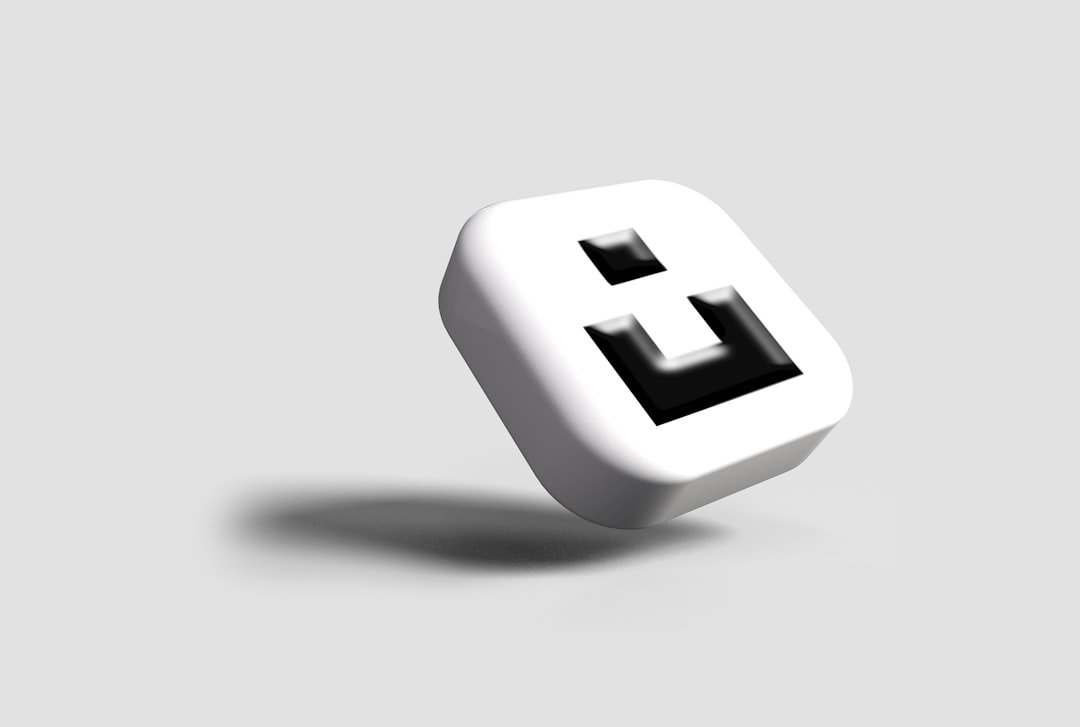
With proper source maps generated through build tools like Webpack or Vite, debugging modern JavaScript becomes significantly more straightforward—even when working with minified production code.
5. Version Control Systems
No modern development workflow is complete without version control. Git remains the standard for source code management and is deeply integrated into most editors and CI/CD pipelines.
- Git: Paired with GitHub, GitLab, or Bitbucket, Git allows developers to manage code history, branches, and collaborative contributions. Git enables safe experimentation and parallel feature development through effective branching strategies.
- GitLens (VS Code Extension): Enhances the Git capabilities of VS Code by adding blame annotations, commit histories, and repository insights directly within the interface.
Understanding and leveraging Git is non-negotiable for working in professional teams. Familiarity with Git commands and GUIs can help developers respond to issues quickly and collaborate effectively.
6. Testing Frameworks and Debugging Tools
To ensure your code performs reliably, testing is essential. JavaScript offers a rich selection of testing libraries for unit, integration, and end-to-end tests.
- Jest: Created by Facebook, Jest is a popular testing framework for React applications, but it’s also framework-agnostic. It offers a zero-config approach, snapshot testing, and built-in code coverage reports.
- Mocha: A flexible testing framework that works best when paired with assertion libraries like Chai. Mocha is ideal for backend and Node.js testing.
- Cypress: A next-gen end-to-end testing tool for modern web apps. It runs tests in the browser, making it easier to simulate user interactions and debug through an intuitive GUI.
Testing tools help teams catch bugs early, reduce regression risk, and provide the confidence needed to deploy frequently and safely.
7. Performance and Monitoring Tools
Optimizing performance is essential for delivering fast and responsive applications. JavaScript performance tools help developers detect bottlenecks, monitor usage, and improve load times.
- Lighthouse: A Chrome DevTools audit tool that checks performance, SEO, accessibility, and more. It provides a score with actionable insights to enhance your application’s speed and usability.
- Web Vitals Extension: Helps track important metrics in real-time like First Contentful Paint (FCP), Largest Contentful Paint (LCP), and Cumulative Layout Shift (CLS).
- Sentry: A real-time monitoring platform that captures errors, stack traces, and performance data. It allows developers to track bugs in production and take fast corrective actions.

Monitoring and improving application performance is not just a technical concern—it has a direct impact on user experience and business KPI achievements.
Conclusion
Building and debugging modern JavaScript applications requires more than just writing code. It involves choosing the right tools for editing, managing dependencies, testing, debugging, and optimizing performance. Armed with this toolkit—including code editors like VS Code, linters such as ESLint, debugging tools like Chrome DevTools, and testing frameworks like Jest—you’ll be well-equipped to tackle complex development challenges with confidence.
As the language continues to evolve, so will the ecosystem around it. Staying current with the best tools in the JavaScript ecosystem ensures you remain productive, maintain a high code quality, and deliver performant applications that users can trust. Adopting these essential tools is not only an investment in better software but also in your growth as a developer.

