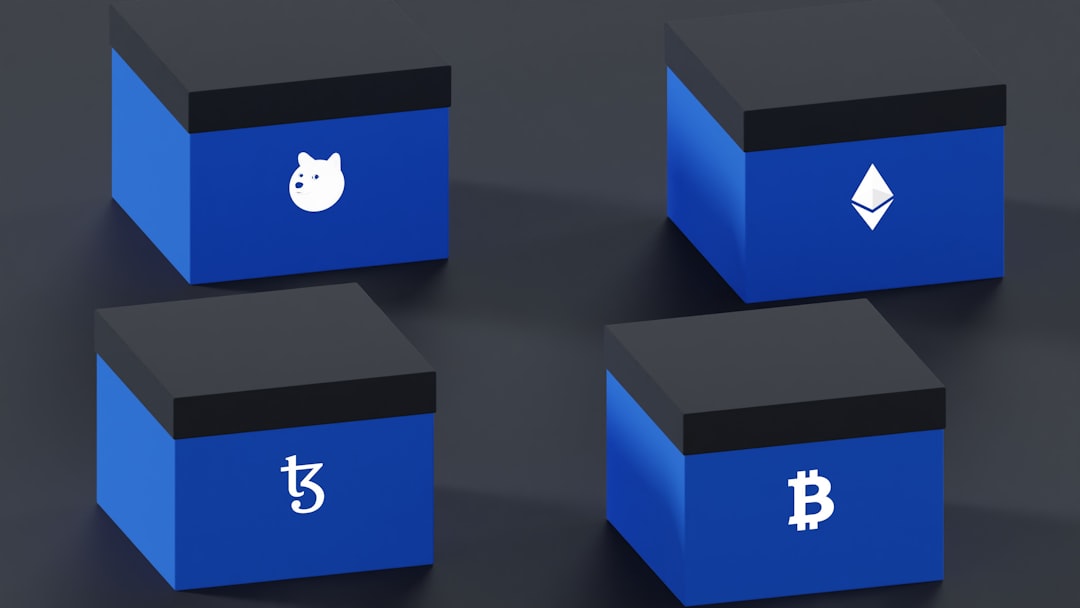In modern project management, one of the most critical elements for success is effective resource management. Whether it’s allocating team members to tasks, managing budgets, or scheduling timeframes, having the right tools in place can make the difference between a project that runs smoothly and one that misses its deadlines and budget. As technology continues to evolve, so too do the capabilities of resource management tools. For project managers navigating increasingly complex workflows, staying updated with the most efficient and reliable tools is essential in 2024.
This article explores the top 3 resource management tools that every project manager should incorporate into their workflow this year. These platforms offer robust features, intuitive interfaces, and integration options that simplify tracking, planning, and optimizing project resources.
1. Monday.com
Monday.com has continuously evolved to become one of the most sought-after project and resource management platforms available today. Its strength lies in its flexibility—it allows teams to build custom workflows and visualize every stage of the project in real-time.
- Visual Resource Allocation: With its color-coded customizable dashboards, it’s easy to view team member workloads at a glance and redistribute tasks as needed.
- Automation: Monday.com lets users automate repetitive tasks using simple “if-then” logic, reducing the managerial overhead.
- Integrations: Seamlessly integrates with tools like Slack, Google Drive, Microsoft Teams, Zoom, and more, fostering seamless communication and file sharing.
Another standout feature is its ability to provide real-time updates and reports, helping project managers make data-driven decisions. The collaborative nature of the platform also ensures that team members stay aligned and informed at every stage of the project.
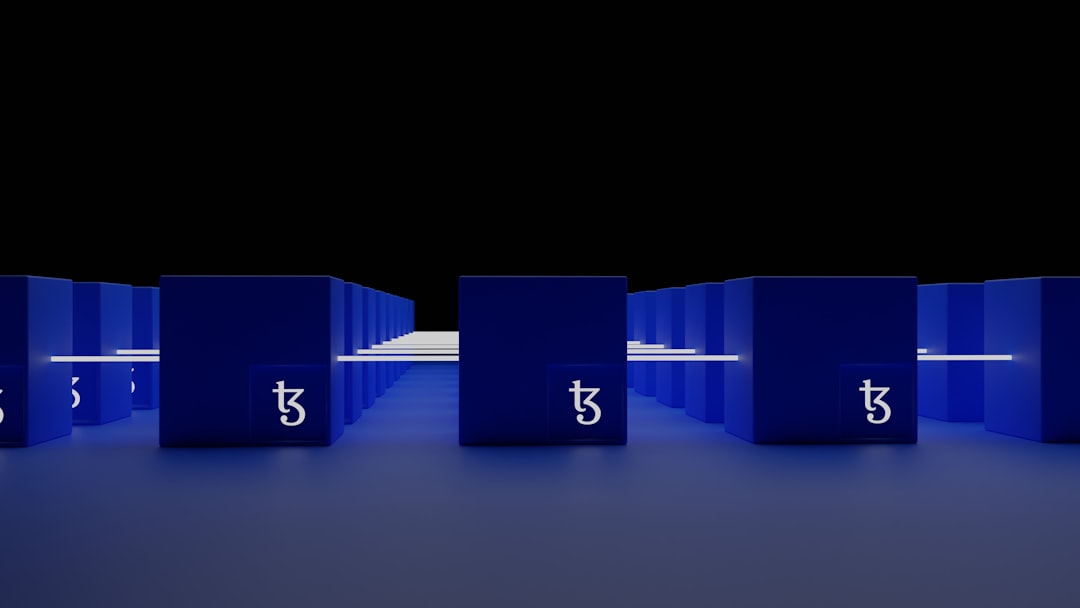
2. Smartsheet
Smartsheet stands as a powerful and intelligent spreadsheet-based project management solution that offers enterprise-grade capabilities tailored for organizations of all sizes. While it’s modeled after traditional spreadsheets, Smartsheet goes far beyond Excel or Google Sheets, providing dynamic tools for task tracking, budgeting, and resource planning.
- Familiar Interface: Smartsheet retains the spreadsheet interface many users are comfortable with while supercharging it with project management features like Gantt charts, resource views, and conditional formatting.
- Resource Management Toolkit: Features like time tracking, resource heat maps, and project forecasting enable managers to maintain balance across workloads.
- Collaboration & Automation: Includes real-time commenting, workflow automation, and integration with tools such as Jira, Salesforce, and Microsoft tools.
Smartsheet is particularly effective for organizations that need a scalable, flexible platform with deep functionality. It’s designed to manage everything from small team projects to multi-departmental initiatives involving thousands of users.
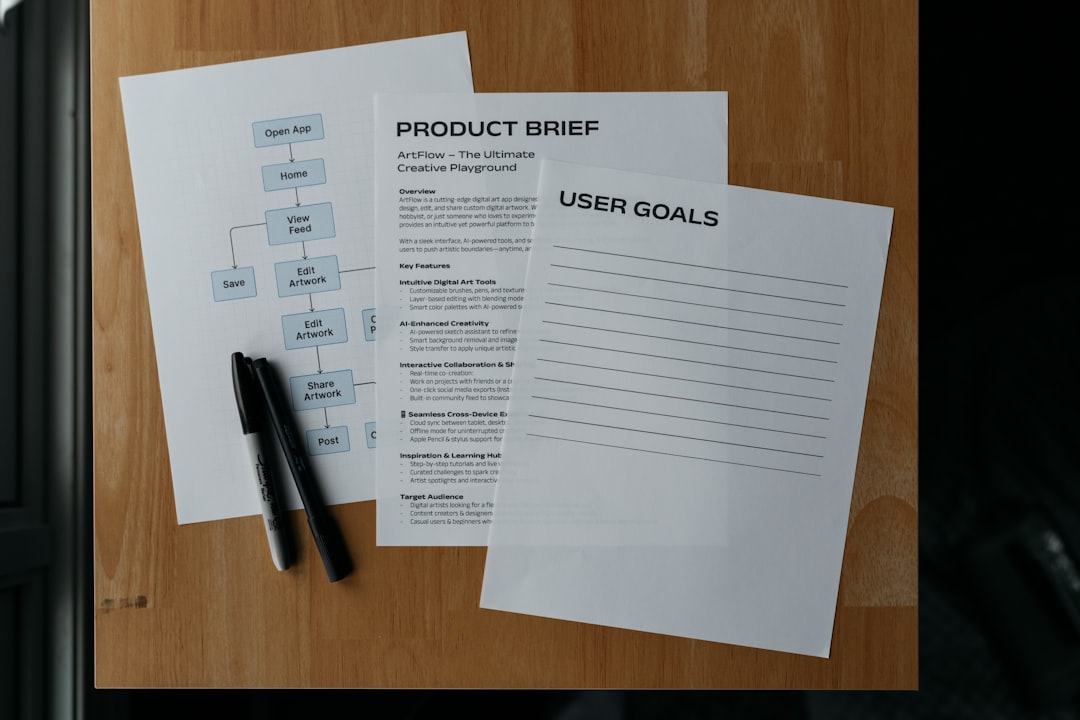
Security is also a key component of Smartsheet. It offers enterprise-level security compliance and admin capabilities, making it ideal for industries like finance, healthcare, or government that require strict oversight and data integrity.
3. ClickUp
ClickUp is a versatile all-in-one platform that continues to gain popularity among project managers for its extensive customization options and seamless user experience. It streamlines not only project and task management but also time tracking, document collaboration, and even goal setting—all under one roof.
- Task & Workload Management: ClickUp provides multiple views such as List, Box, Gantt, Timeline, and Calendar to manage resources efficiently.
- Custom Dashboards: Visualize team workloads, project progress, or KPIs using fully customizable dashboards tailored to your team’s needs.
- Time Tracking & Reporting: Built-in tracking capabilities allow team members to log time, making it easier for managers to understand how resources are being used over the life of the project.
What sets ClickUp apart is its intuitive design. Even with its rich feature set, it remains easy enough for smaller teams and startups to adopt rapidly while also offering the complexity needed by larger organizations.
Its scalability and affordability make it a favorite among both seasoned project managers and agile teams looking for a centralized space for work execution and strategizing.

Why Resource Management Tools Matter Now More Than Ever
In today’s dynamic project environments, resource availability and capacity planning often determine a project’s success or failure. With the spread of remote and hybrid work models, managing distributed teams effectively poses new complexities. Scheduling tasks, monitoring workload distribution, and aligning resource availability across time zones are pressing challenges that these top tools help mitigate.
Moreover, with digital transformation gaining traction across industries, data-driven management is no longer a luxury—it’s a necessity. These tools provide analytics and actionable insights that allow project managers to identify bottlenecks, predict future outcomes, and adjust resources on the fly, boosting overall efficiency and performance.
Final Thoughts
Choosing the right resource management tool depends on various factors including team size, project scale, and specific resource types being managed. That said, Monday.com, Smartsheet, and ClickUp have emerged as top contenders in 2024 because of their wide-ranging capabilities, ease of use, and adaptability across different industries.
Whether managing internal teams or coordinating with external stakeholders, these tools offer the features needed to stay organized, optimize resources, and deliver projects successfully. Project managers should consider investing time in exploring these tools—trying out free trials or demos could go a long way in identifying what works best for their unique needs.
Frequently Asked Questions (FAQs)
-
Q: Are these tools suitable for small businesses?
A: Yes, all three tools—Monday.com, Smartsheet, and ClickUp—offer scalable pricing plans and features that can cater to teams of all sizes, including startups and small businesses. -
Q: How difficult is it to learn and implement these tools?
A: These platforms are known for their user-friendly interfaces and well-documented help centers. Many also offer onboarding support, tutorials, and templates to get you started quickly. -
Q: Can these tools integrate with other software we already use?
A: Absolutely. All three tools support integrations with popular apps such as Google Workspace, Slack, Microsoft Teams, Zoom, Jira, Salesforce, and more. -
Q: Which tool is best for visual project planners?
A: Monday.com and ClickUp both offer strong visual planning features like timelines and Kanban boards. Smartsheet also includes visual elements such as Gantt charts. -
Q: Do these tools support mobile use?
A: Yes, all of them come with mobile applications for iOS and Android, allowing team members and managers to track progress on the go.
As the project management landscape continues to evolve, staying ahead means leveraging the best tools available. With Monday.com, Smartsheet, and ClickUp, managers can elevate their resource planning strategies and deliver exceptional project outcomes in 2024 and beyond.