Ever seen System.out.print in your Java code and wondered what it actually does? Don’t worry, you’re not alone! It looks technical, but it’s one of the friendliest pieces of code you’ll meet. Let’s break it down and have some fun along the way.
Imagine your computer wants to say something. Maybe, “Hello, world!” or “I love Java!” But how does it speak to you? That’s where System.out.print comes in. It’s the computer’s way of talking to you, the coder.
System.out.print tells the computer to show something on the screen. Simple, right?
Let’s dissect it little by little like a fun science experiment!
1. System
This is a built-in class in Java. Think of it like a toolbox. It holds tools Java gives us to do different tasks. One of those tools is out.
2. out
This is an object. Specifically, it’s a special object that helps your program say things. It’s like a microphone. When you speak through it, people—well, computers—hear and show your words.
3. print
Now, this is the action. It’s the button you press on that microphone. So when you write System.out.print(“Hello!”);, you’re telling the computer: “Hey buddy, use your microphone to say ‘Hello!’”
Nice and easy, right?

But Wait… There’s Also println!
You may have also seen System.out.println. What’s with the ln part?
ln stands for “line.” So, println means “print this and then go to the next line.” It’s like saying something, then hitting the Enter key.
Here’s a fun example:
System.out.print("I love ");
System.out.println("coding!");
That would print:
I love coding!
But if you wrote it like this:
System.out.println("I love ");
System.out.println("coding!");
The output would look like this:
I love coding!
Why Use It?
System.out.print is super useful when:
- You want to test your code.
- You need to see if a loop is working.
- You want to tell the user something.
It’s like your program whispering secrets (or shouting advice) while it runs.

Real Life Scenario
Let’s say you’re teaching a robot to dance. You might write:
System.out.println("Step forward");
System.out.println("Turn left");
System.out.println("Clap hands");
When the robot reads this code, it will show each movement in order, line by line.
Without System.out.print, you’d have no idea what the robot was doing!
Quick Tips for Super Coders:
- Use print when you want things on the same line.
- Use println when you want to move to the next line after printing.
- Want to print a number or variable? Just put it in the parentheses!
Like this:
int age = 10;
System.out.println("I am " + age + " years old");
Output:
I am 10 years old
In a Nutshell
System.out.print is like your Java program’s voice. It talks to you, lets you peek into what’s going on, and helps you fix bugs or entertain your curious coder mind.
So the next time you see System.out.print, smile! It’s just Java saying “Hello, I’m doing exactly what you told me to.”
Now go ahead, and make your program talk!

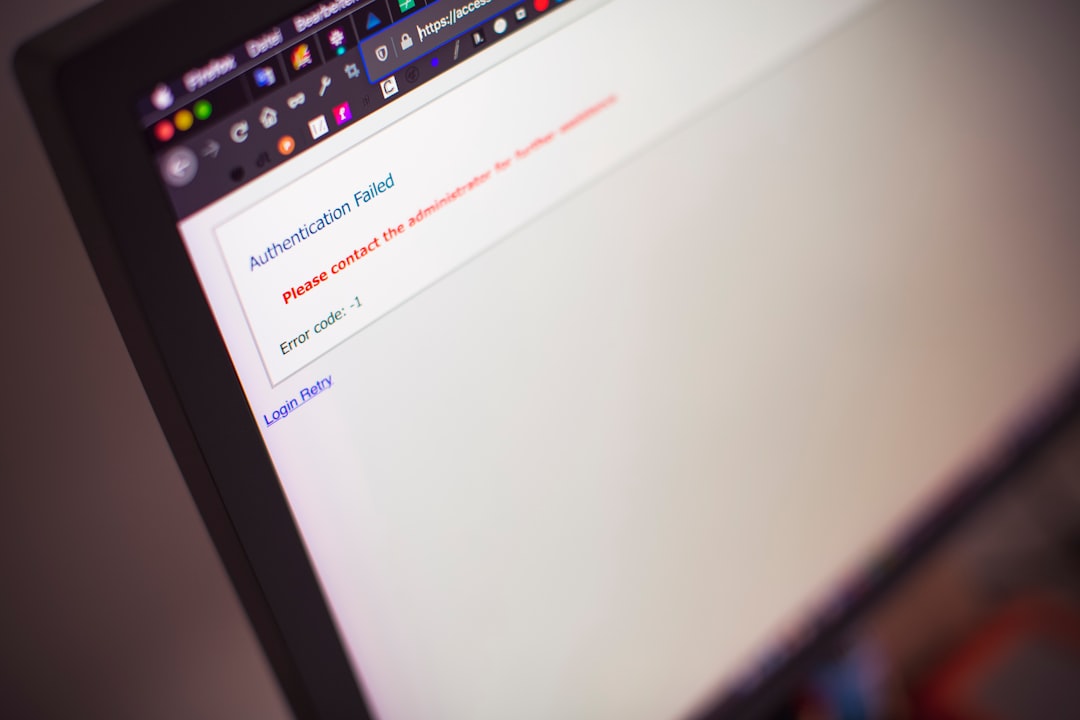
Leave a Reply