Working with WordPress can be a blast. But sometimes, coding can feel like a never-ending mountain to climb. That’s where AI comes into play. Artificial Intelligence is not just a buzzword anymore. It’s here to make your WordPress development faster, easier, and even more fun!
Whether you’re a beginner or a seasoned developer, AI tools can boost your productivity. In this article, we’ll explore the best AI tools that can supercharge your WordPress coding. All in simple terms and easy explanations.
1. CodeWP – Smart Coding Assistant for WordPress
CodeWP is one of the best tools made exclusively for WordPress developers. It’s AI trained specifically for WordPress code. You just tell it what you want, and boom—instant code!
- Easily generates PHP, JavaScript, and shortcode snippets
- Understands WordPress hooks, filters, and core structure
- Can create custom functions, plugins, and more with just a prompt
Perfect for those moments when you don’t want to Google for hours. Say goodbye to time-consuming trial and error.

2. GitHub Copilot – Your AI Pair Programmer
GitHub Copilot is like having a coding buddy sitting next to you. It helps you write code inside your favorite editor, like VS Code. While it’s not WordPress-specific, it understands PHP, JavaScript, HTML, and CSS really well.
- Autocomplete entire lines and functions
- Supports plugin and theme development
- Reduces the need to remember syntax
If you’re building custom themes or plugins for WordPress, Copilot can save tons of time.
3. WPCode – A Smart Snippet Manager with AI
WPCode (formerly Insert Headers and Footers) now comes with AI support. It’s not just a snippet manager anymore; it’s a whole AI-powered workspace.
- Write safer and optimized code snippets
- AI suggestions based on your site’s structure
- No need to edit theme files directly
Add tracking codes, scripts, or custom PHP without breaking your site. All backed by AI guidance. Cool, right?
4. Codeium – Free and Fast Autocomplete Tool
Codeium is a lightning-fast autocompletion tool. It helps you write clean code faster, and best of all—it’s free!
- Works well with PHP, JavaScript, and CSS
- Integrates with your development environment
- Gives intelligent code suggestions
If you’re working with WordPress templates or custom scripts, Codeium is worth checking out.
5. ChatGPT – Your Go-To Code Consultant
Of course, we can’t forget ChatGPT. It’s more than just a chatbot. Give it a detailed prompt and it can generate entire snippets, explain code, even help debug it!
- Great for quick answers and code examples
- Helps you brainstorm plugin or theme features
- Can explain what existing WordPress code does
Pro tip: Make your prompts detailed for better results. Don’t just say “make a form.” Say “make a contact form with name, email, and message using WPForms.” Boom! Magic!

6. AI Engine by Jordy Meow – ChatGPT Inside WordPress
Want to bring ChatGPT right into your WordPress dashboard? Meet AI Engine. Made by Jordy Meow, it brings AI chat and code generation directly to your site.
- Use it to write blog posts or code snippets
- Comes with widgets and shortcodes
- You can fine-tune your own chatbot
Build smarter WordPress dashboards and even create helpbots for your visitors. It’s like Iron Man’s J.A.R.V.I.S.—but for WordPress!
7. WPBot – AI Chatbot Meets WordPress
WPBot is an AI chatbot plugin that can assist your users while also handling backend logic. Although it’s more customer-facing, it shows how AI can be coded into WordPress easily.
If you’re into building dynamic websites, this is an awesome example of what’s possible with a little code and a lot of AI.
Can’t handle too much code? No worries. WPBot takes care of that too!
How AI Tools Actually Save Time
Let’s be honest. Sometimes the worst part of coding for WordPress is remembering what tiny part goes where. With AI, you skip over these hiccups.
Here’s what AI can speed up:
- Creating custom post types
- Adding meta boxes
- Writing form handlers
- Fixing bugs in theme files
- Generating clean and optimized PHP
You don’t have to start from scratch anymore. You get to build smarter, not harder.
Tips for Using AI in WordPress Development
Here are a few tips to make your AI journey smoother:
- Start small – Use AI for short snippets before trying big projects
- Review everything – AI is helpful, but it can make mistakes
- Learn while you code – Ask AI to explain what it wrote
- Customize prompts – Be specific with what you want
The more you use it, the more confident you’ll become. Kind of like learning bike tricks—you start with training wheels, but soon you’re doing flips!
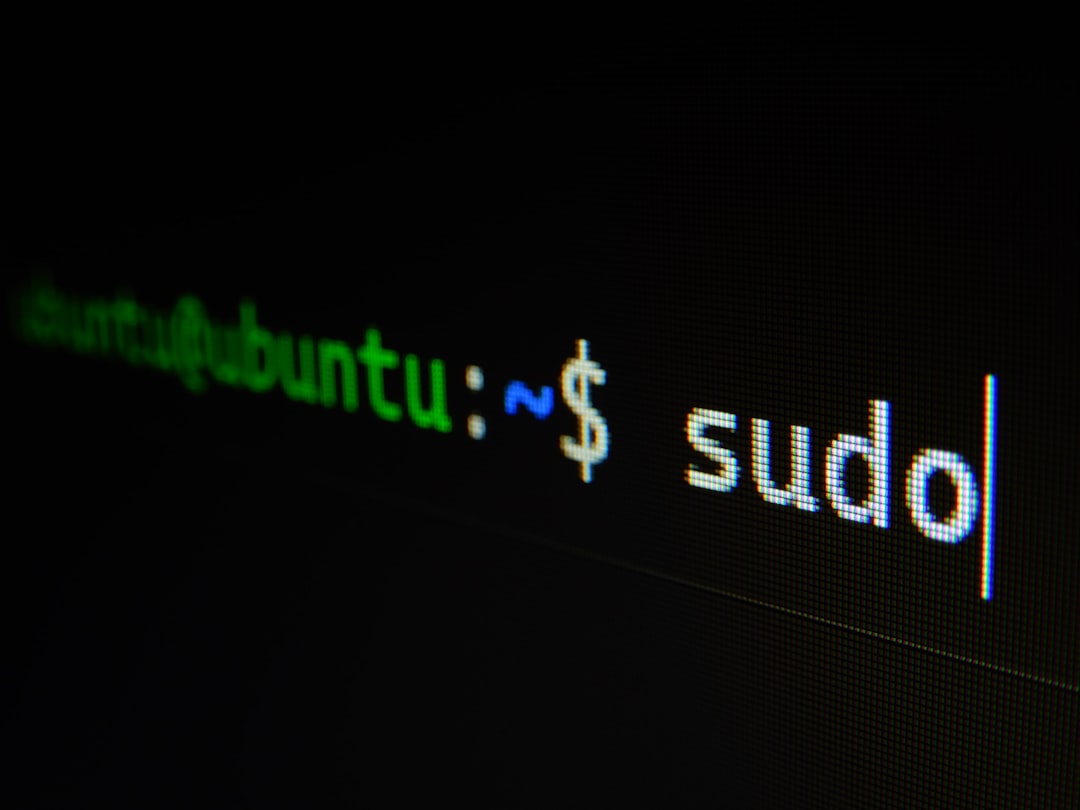
Which One Should You Use?
Still not sure which AI tool is best for you? Here’s a quick guide:
- Just starting out? Try CodeWP or ChatGPT
- Building themes and plugins? Use Copilot or Codeium
- Want in-dashboard magic? Go for AI Engine
Mix and match tools to fit your workflow. It’s like having a toolbox, and each tool does something different—but awesome.
Wrapping Up
AI and WordPress are a perfect match. These tools help you focus more on creativity and less on tedious code. Whether you’re designing blogs, building plugins, or tweaking themes, AI makes everything smoother.
So go ahead. Pick a tool. Play around. Ask it to make something fun. Who knows—you might build your next WordPress masterpiece with a few keystrokes and a pinch of AI magic.
Happy coding!

