You’re in the middle of a brilliant solution. You’re coding with ChatGPT and feeling unstoppable. Then wham — session expired. You refresh. Try again. And again. Still no luck. Sound familiar?
Don’t worry, you’re not alone. There are several common reasons why your ChatGPT Code Interpreter session (a.k.a. Advanced Data Analysis) might keep expiring. Let’s walk through them together in a fun and easy way!
1. Your session timed out
This is the most common reason. Code Interpreter needs some time to process stuff. But it also needs you to be active. If you step away for too long, it gets bored and times out. Like a dog wandering off when you stop throwing the ball.
Tip: Try to keep interacting with the chat every now and then. Even a small prompt every 10–15 minutes can help.
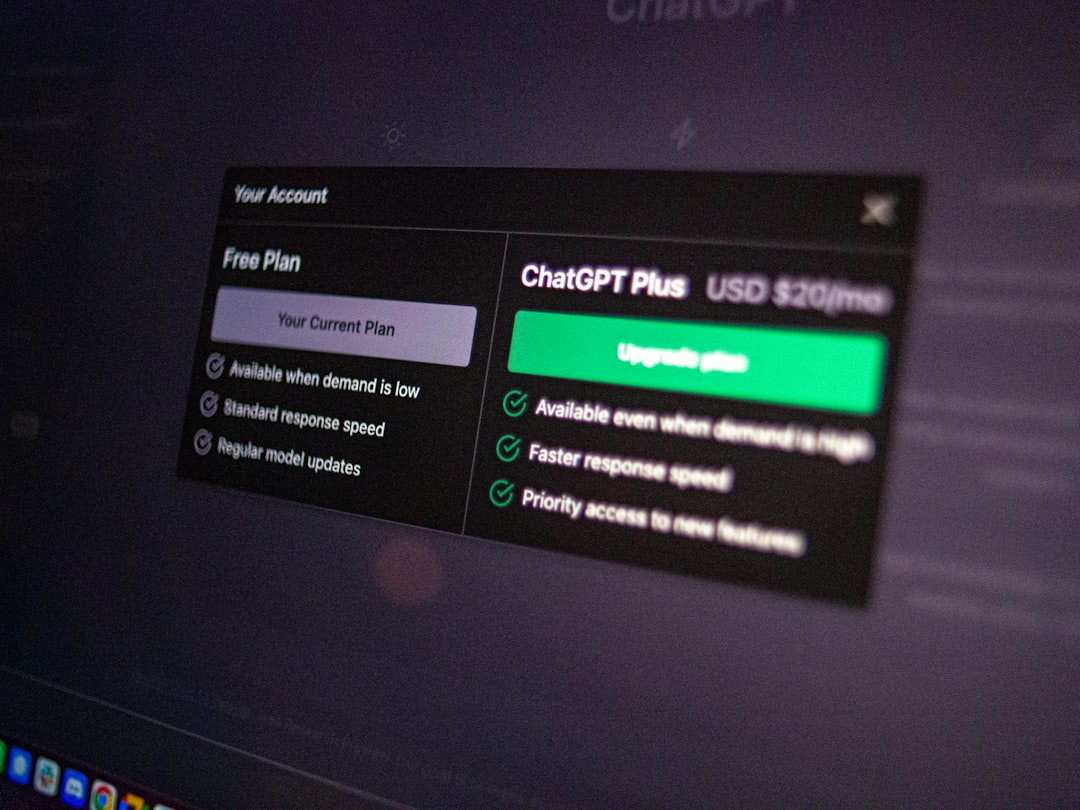
2. Too much data at once
Are you uploading huge Excel files? Or maybe multi-gigabyte datasets? Whoa there, cowboy! The Code Interpreter likes data snacks, not a 12-course buffet.
When you send massive files, the session has to work really hard. It can crash or expire trying to handle it.
Tip: Try to reduce file size. Maybe only upload the columns you need. Or break your data into smaller chunks.
3. Your browser went to sleep
Ever leave a tab open and forget about it? Chrome and other browsers love to put unused tabs to sleep. That might include your active ChatGPT session.
Once your tab sleeps, the connection drops. And when you come back — boom — session expired.
Tip: Keep the tab in focus while you work. If you’re jumping between tabs, just give ChatGPT a poke once in a while.
4. Internet hiccups
Yup, even in 2024, the internet still has bad days. A slight drop in your connection can cost you your session. And it might not even be noticeable!
This is especially true if you’re on public Wi-Fi or using spotty mobile data.
Tip: Try switching to a more stable connection. Or save your work often so you can reload quickly.
5. You upgraded or downgraded plans
This one’s sneaky. If you’ve recently changed your ChatGPT plan — maybe switched from free to Pro or vice versa — things might be a little unstable for a bit. Old sessions sometimes don’t sync well with your new setup.
Tip: Log out and log back in after big account changes. That helps clear out the session cobwebs.
6. Heavy background tasks
Have 27 tabs open with Netflix streaming, Photoshop running, and a million Excel sheets opened? Your computer’s probably gasping for air. If your system slows down too much, it can mess with ChatGPT too.

Tip: Close apps and tabs you’re not using. Give your computer some breathing room so your Code Interpreter can do its thing.
7. A browser extension is hijacking ChatGPT
Okay, “hijacking” might be dramatic. But sometimes browser extensions (especially ad blockers or script managers) mess with how ChatGPT loads and works. This can cause things to break or expire unexpectedly.
Yes, it’s wild. And yes, it happens more than you think.
Tip: Try disabling extensions one by one to find the culprit. Or open ChatGPT in an incognito window with extensions off.
8. ChatGPT updates itself
The cool thing about cloud tools like ChatGPT is that it’s always getting smarter and smoother. But during updates, your session might be cut off without notice.
Tip: If ChatGPT feels glitchy or weird, refresh. That might pull in the latest clean version.
9. You hit the usage limit
If you’re on the ChatGPT Pro plan, there are still limits. You might only get a certain number of messages in a few hours when using GPT-4, or a certain amount of compute time.
Once you hit that, the session may expire or lock up temporarily.
Tip: Check the message at the top of ChatGPT. It usually tells you when reset time is. Take a break, grab coffee, and come back later.
10. Bugs happen!
Sometimes, it’s none of the above. It might just be a bug. The internet isn’t perfect, and ChatGPT has its quirks.
Tip: When all else fails, report the issue. OpenAI often uses this feedback to fix problems quickly.
How to avoid session expiry rage 😤
If you’re tired of losing your place mid-code, here are a few strategies to keep your sessions humming:
- Work in shorter bursts. Don’t wait 20 minutes between replies.
- Upload only what you need. Keep files small.
- Keep ChatGPT in focus. Tabs that sleep may force logout.
- Test your internet speed. Slow and shaky connections create chaos.
- Save outputs externally. When you download a file, save it — just in case.
Bonus: A little survival kit
Here’s your mini survival kit for working with the Code Interpreter:
- Chrome Incognito: Sometimes just launching ChatGPT in Incognito works wonders.
- Use external editors for code: Write and test small bits of code in VSCode, then paste into ChatGPT.
- Refresh like a pro: Don’t just reload. Try logging out and back in if issues persist.
Final thoughts 💬
Yes, expired sessions are annoying. But now that you know the main causes, you can outsmart them!
ChatGPT’s Code Interpreter is powerful and amazing, but like any tool, it has its limits. Treat it well — keep it fed with small data, fresh connections, and regular attention — and it will treat you well in return.
Next time your session expires, don’t panic. Just breathe, debug, and reboot. You’ve got this!

