So, you’re ready to switch from Joomla to WordPress? Great choice! But we’ll bet you’re thinking, “How do I do this without losing my data?” Don’t worry — it’s easier than you think. In fact, we’ll make this whole process simple, a little fun, and totally stress-free.
Let’s break this down into bite-sized steps so you can migrate your site without losing sleep (or important information).
Why Move from Joomla to WordPress?
- Ease of use: WordPress has a smoother interface.
- Plugins galore: Thousands of plugins to expand your site.
- Community support: Troubleshooting is quick and easy with WordPress forums.
- More developers: It’s easier to find help or hire people for WordPress.
Now, let’s get down to business!
Prep Work Before the Migration
Before anything technical, let’s prep the stage. Gather your tools, make some backups, and buckle up.
- Backup Your Joomla Site: Always create a full backup before making changes. You don’t want to lose anything.
- Get Hosting Ready: Most hosting services support WordPress. Make sure your hosting is WordPress-friendly.
- Install WordPress: Do a fresh install either locally or on your server.
Think of this like setting up your new house before moving things in!

The Migration Magic
We’ll be using a tool called FG Joomla to WordPress. Fancy name, but it does a lot of heavy lifting for us. Here’s how to use it:
- From your new WordPress dashboard, go to Plugins.
- Select Add New and search for “FG Joomla to WordPress.”
- Install and activate it.
- Now go to Tools > Import, and select “Joomla (FG).” It’s showtime!
- Enter your Joomla database settings — you can find these in your Joomla configuration.php file.
- Click Test Connection to make sure everything is correct.
- Now hit the magic button: Start / Resume the import.
This plugin imports:
- Posts
- Categories
- Users
- Images
- Menus (Pro version)
Depending on how big your site is, this might take a few minutes. Be patient, grab coffee, maybe do a little dance.
Tweaking and Touch-Ups
Okay, the data is in. But don’t walk away just yet! Let’s tie up loose ends so your new WordPress site shines.
- Check Pages and Posts: Make sure text and images moved over correctly.
- Fix Permalinks: Go to Settings > Permalinks and set them to your liking.
- Choose a Theme: Time to style it up! Pick a WordPress theme that suits your brand.
- Install Plugins: Want a contact form, SEO tools, or fancy sliders? There’s a plugin for that.
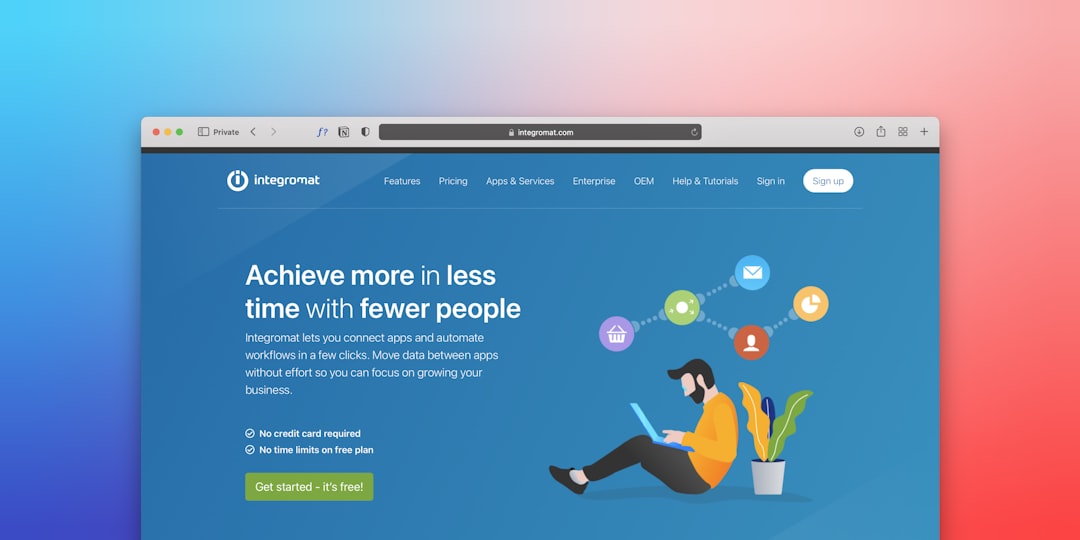
Redirect Traffic Smoothly
If your Joomla site had old links or was indexed by search engines, you’ll want to redirect those URLs to the new WordPress ones. This keeps your SEO juice flowing!
- Use a plugin like Redirection to manage 301 redirects.
- You can also update your .htaccess file if you prefer manual control.
This step is super important for keeping your visitors and rankings intact.
Celebrate Your New Site!
And that’s it! You did it!
You just migrated from Joomla to WordPress without losing data, and probably without pulling your hair out. Nice job!
Take a moment to look at your brand-new WordPress site. It’s faster, sleeker, and ready to rock the internet.
Bonus Tip: If you run a blog or update your site regularly, take a fresh backup every now and then. Just in case!
Happy WordPress-ing!


Leave a Reply