In today’s fast-paced digital world, software development is more than just writing lines of code. Developers are expected to deliver high-quality applications faster than ever, while maintaining code stability, readability, and scalability. Whether someone is a beginner or a seasoned coder, using the right tools can significantly enhance both productivity and efficiency. With the right setup, mundane tasks can be automated, collaboration becomes seamless, and errors are minimized—all leading to faster development cycles and better output.
1. Integrated Development Environments (IDEs)
An Integrated Development Environment, or IDE, is the cornerstone of any coder’s workflow. It combines multiple developer tools into a single application, including source code editing, building, debugging, and testing functionalities.
- Visual Studio Code: A favorite among many due to its lightweight nature, rich marketplace for extensions, and support for a wide array of languages.
- JetBrains IntelliJ IDEA: Particularly useful for Java and Kotlin developers. Offers intelligent code completion, refactoring tools, and deep static code analysis.
- PyCharm: Optimized for Python development, this IDE brings debugging, testing, and database tooling under one roof.
Choosing the right IDE boils down to the programming language and preferences, but investing time in learning its features can improve day-to-day development work significantly.
2. Version Control Systems
Maintaining a codebase without version control is like walking a tightrope without a safety net. A robust version control system allows developers to track changes, collaborate with teammates, and roll back errors with ease.
- Git: The de facto standard today. It’s decentralized and widely supported.
- GitHub: Offers remote Git repository hosting, issue tracking, pull requests, and team management features.
- GitLab/Bitbucket: Alternatives that offer integrated CI/CD functionality and better control over private repositories.
Mastering Git commands and GUI tools like Sourcetree or GitKraken can dramatically cut down time spent managing code revisions.
3. Code Linters and Formatters
Maintaining consistent code style across teams and large codebases not only improves readability but also reduces bugs. Linters and formatters help developers adhere to coding standards and catch common mistakes early.
- ESLint: A highly-configurable linter for JavaScript and TypeScript projects.
- Prettier: Supports multiple languages and automatically formats code according to specified rules.
- Pylint & Black: These are tools used in the Python ecosystem to enforce style and syntax standards.
Integrating these tools into an IDE or CI pipeline ensures that code remains clean and uniform at every stage of development.
4. Package Managers
Whether installing libraries or deploying environments, package managers are essential to modern development. They eliminate the tedium of tracking dependencies manually and help keep projects modular.
- npm & yarn: Used for managing JavaScript libraries and packages.
- pip: The Python Package Index tool that simplifies dependency installation.
- Homebrew: Ideal for managing system-level applications on macOS and Linux.
Understanding how to use dependency files like package.json or requirements.txt can greatly streamline project setup and reduce onboarding time for new developers.

5. Debugging and Profiling Tools
No matter how experienced a developer is, bugs are inevitable. What sets efficient developers apart is how they approach debugging and optimize their code. Profiling tools help identify bottlenecks, memory leaks, and performance issues quickly.
- Chrome DevTools: Essential for front-end performance debugging.
- PDB (Python Debugger): A command-line tool that helps traverse Python scripts line by line.
- Postman: Allows efficient API testing and debugging with an intuitive interface.
Integrating debugging sessions into your regular workflow helps in catching issues sooner and reducing time spent on fixes.
6. Continuous Integration/Continuous Deployment (CI/CD)
CI/CD tools automate building, testing, and deployment, allowing developers to focus more on coding and less on operations. These pipelines ensure that code changes go through rigorous testing before they are deployed to production.
- Jenkins: An open-source automation tool with a vast plugin ecosystem.
- GitHub Actions: Offers automation capabilities directly within GitHub repositories.
- CircleCI & Travis CI: Cloud-based CI/CD services with robust configuration capabilities.
Setting up automated workflows can drastically reduce the number of bugs in production and improve the efficiency of release cycles.
7. Containerization and Virtualization
Tools like Docker allow developers to package applications and all their dependencies into isolated containers. This results in consistency across development and production environments.
- Docker: Simplifies environment setup and ensures that applications run identically on every system.
- Vagrant: Manages virtual machines using simple configuration files.
By using containers, teams can eliminate the “it works on my machine” syndrome altogether.

8. Task and Project Management
Keeping track of tasks, bugs, and features is integral to staying productive. Whether working solo or in a team, a reliable project management system keeps everyone aligned.
- Jira: Offers advanced Agile boards, story tracking, sprint planning, and custom workflows.
- Trello: A lightweight alternative for managing simple workflows.
- Asana: Teams use it to collaborate, track goals, and streamline communication.
Integrating these tools with source control and CI/CD systems can foster collaboration and speed up development cycles.
9. Note-taking and Documentation Tools
Good documentation prevents knowledge silos and saves time repeating issues or setups. Clear, concise documentation also speeds up onboarding and reduces dependency on oral instructions.
- Notion: Combines note-taking, databases, and wikis into one cohesive tool.
- Markdown: Lightweight, easy to write, and widely used in GitHub repositories and readme files.
- Docusaurus: Helps teams build, maintain, and scale project documentation easily using Markdown and React.
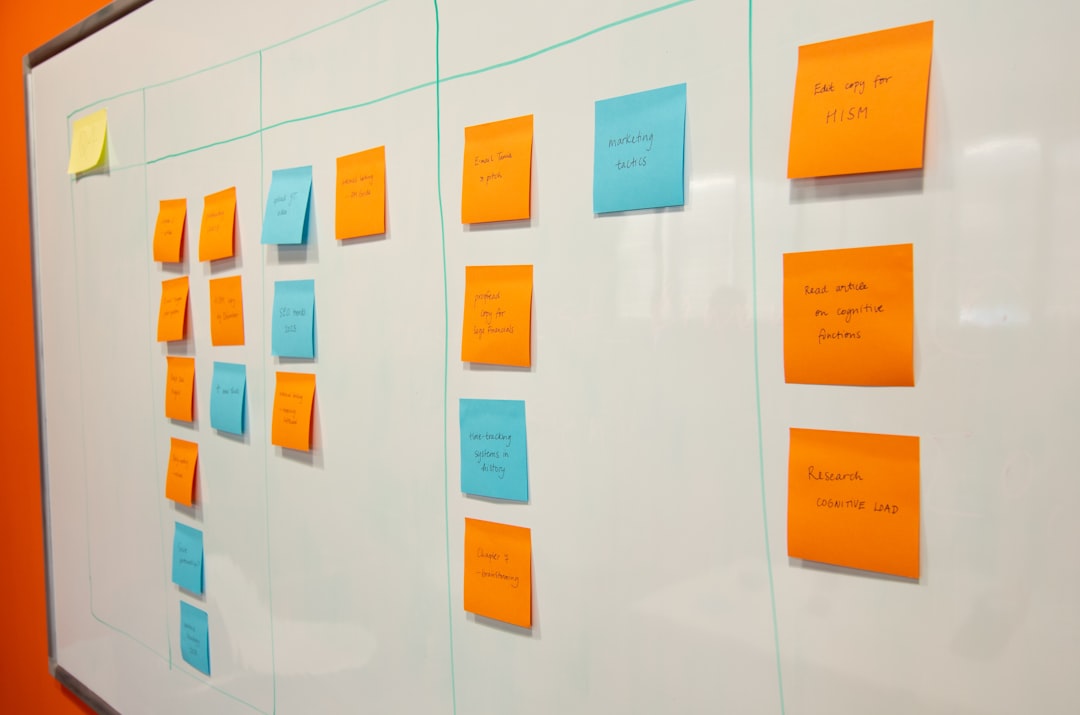
Effective documentation serves not just current team members but also future developers who inherit projects.
10. AI Assistants and Code Generators
Artificial Intelligence is making its mark in coding environments. Modern AI assistants can help write boilerplate code, refactor logic, and even point out bugs.
- GitHub Copilot: Suggests whole lines or blocks of code by analyzing the existing code context.
- Tabnine: An AI-powered autocompletion tool trained on millions of code repositories.
Though not perfect, these tools can drastically accelerate the coding process, especially for repetitive or syntactically heavy tasks.
Conclusion
There is no single magic tool that guarantees 100% productivity, but a combination of well-chosen utilities can transform a sluggish workflow into a sleek, efficient machine. Developers who invest time into learning and integrating the right tools not only solve problems faster but also enhance code quality and collaborate more effectively. The journey to coding efficiency is ongoing, but equipping oneself with the right arsenal is the first big step toward mastery.
Frequently Asked Questions (FAQ)
- Q: How do I choose the best tool for my development needs?
A: Start by identifying your primary language and type of project. Experiment with a few leading tools in that niche, and choose the ones that balance features, usability, and compatibility with your workflow. - Q: Are paid tools better than free ones?
A: Not necessarily. Many free tools, like VS Code or Git, offer enterprise-grade features. However, paid tools may

