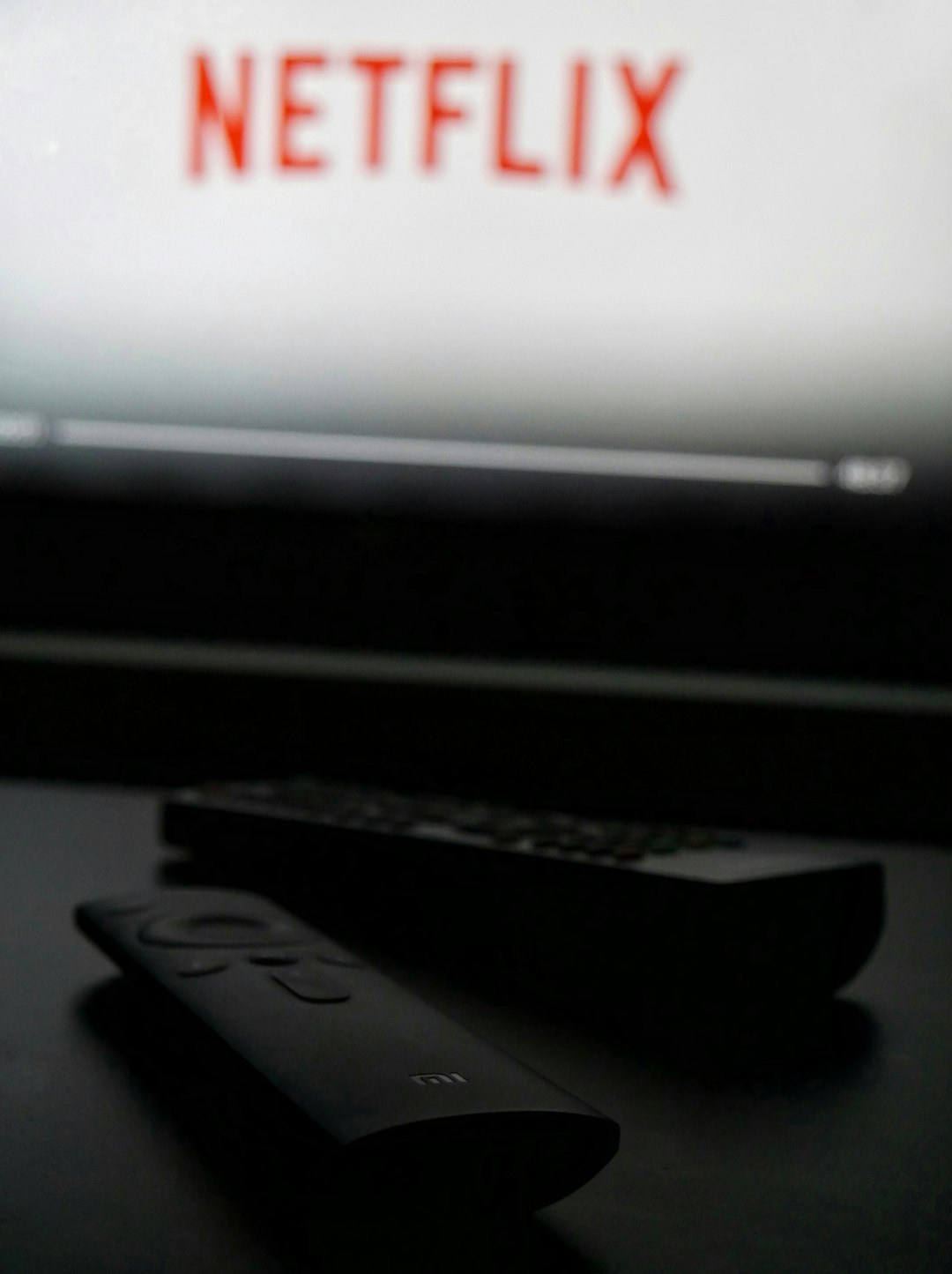If you’re a big fan of anime, there’s a good chance you’re already subscribed to Crunchyroll or at least have thought about trying it out. Crunchyroll is one of the largest streaming platforms dedicated exclusively to anime, manga, and Asian dramas. With a wide array of popular titles and simultaneous releases from Japan, it’s a must-have service for any anime enthusiast. But once you’ve decided to bring your favorite shows to the big screen, you might find yourself wondering how to log in on your smart TV using the Crunchyroll app. The good news? It’s easier than you think!
Crunchyroll supports multiple ways to log in, but perhaps the most straightforward for TV users is by using a unique code generated directly in the app. This method allows you to pair your device with your Crunchyroll account without having to manually type an email and password using your TV remote — something that can be rather tedious. This article will walk you through each step clearly so that you can start enjoying Crunchyroll on your television in no time.
Why Use a Code to Log In on TV?
Smart TVs and media streaming devices offer amazing convenience, but their limited input options make typing information a hassle. Instead of dealing with clunky navigation and painful password entry, Crunchyroll gives you a faster and more secure method of signing in: the TV code login. Here’s why it’s beneficial:
- Ease of use: No more typing long email addresses or passwords with your remote.
- Speed: Login takes less than a minute when using another device like your smartphone or computer.
- Security: Entering sensitive login information on your secure personal device is safer than on a shared TV.
Prerequisites Before You Begin
Before diving into the login procedure, make sure you have the following ready:
- An active Crunchyroll account.
- A smart TV or streaming device (Roku, Apple TV, Amazon Fire Stick, etc.) with the Crunchyroll app installed.
- A smartphone or computer with internet access.
Step-by-Step Guide to Logging In Using a Code
Now that you’re set up, here’s how to log in using a code:
1. Open the Crunchyroll App on Your TV
Start by launching the Crunchyroll app from the main menu on your smart TV or streaming device. If you haven’t installed it yet, navigate to your device’s app store, search for “Crunchyroll,” and follow the installation prompts.

2. Navigate to the Login Option
Once the app is open, you’ll likely see two main options: Log In and Explore as Guest. Choose the Log In option. You’ll then be given multiple ways to sign in — select the button that says Use Code or Activate on Web.
3. Take Note of the 6-Character Code
The app will now display a unique 6-character code. This is what you’ll use to pair your TV with your account. Make sure to write it down or keep the screen visible — but don’t delay, as these codes usually expire after a limited time (often around 15 minutes).
4. Visit the Activation Website on Another Device
On your smartphone, tablet, or computer, open a web browser and go to:
https://www.crunchyroll.com/activate
If you’re not already logged into your Crunchyroll account on this device, you’ll be prompted to do so. Enter your credentials and proceed.
5. Enter the Code and Click ‘Link Device’
Once you’re logged in, the activation page will ask for the 6-character code from your TV. Simply type in the code you noted earlier and click Link Device. If the code is valid and hasn’t expired, your TV should automatically refresh and grant you access to your Crunchyroll account.
What Happens Next?
That’s it! After successfully linking your device, you’ll gain full access to the Crunchyroll library directly on your smart TV without needing to log in again — at least until the next app update, logout, or account change.

Troubleshooting Login Issues
If you run into trouble during the login process, here are a few tips to get back on track:
- Expired Code: Return to the Crunchyroll app on your TV and generate a new code.
- Incorrect Account: Make sure you’re logging into the correct Crunchyroll account on the activation website.
- App Glitches: Restart the Crunchyroll app or reboot your TV/streaming device entirely.
- Internet Connection Issues: Ensure both your TV and secondary device are connected to the internet.
Frequently Asked Questions (FAQs)
Can I log into multiple devices with the same account?
Yes, Crunchyroll allows multiple devices to be connected to a single account, especially for premium users. However, simultaneous streaming may be limited based on your plan tier.
Can I use the same code more than once?
No. Each code is one-time use and typically expires within a few minutes. If your code expires during the login process, you can request a new one from the Crunchyroll app.
Is there a limit to how many TVs I can connect to my Crunchyroll account?
There’s no strict limit mentioned by Crunchyroll, but overuse could potentially cause account verification issues. If you encounter playback or verification errors, consider removing some devices from your account settings.
Tips for a Better Viewing Experience
Now that you’re logged in, you can make the most of your Crunchyroll experience with these helpful tips:
- Enable Subtitles or Dub Settings: Customize how you watch your anime by accessing subtitle or language settings from each show’s playback menu.
- Create a Watchlist: Save your must-watch series for easy access later.
- Stream in HD: Make sure your TV and internet connection support high-definition content to enjoy the best visuals.
- Explore Simulcasts: Check out the latest airing anime episodes released the same day they premiere in Japan.
Final Thoughts
Crunchyroll continues to be a powerhouse in the anime streaming world, and the ease with which you can log in to the app on a smart TV using a secure code only makes the platform more user-friendly. So, whether you’re gearing up for a late-night binge of Demon Slayer or diving deep into retro classics like Trigun, the app’s TV integration ensures your anime cravings are met with maximum comfort and minimum hassle.
Use the steps outlined above, follow the tips, and you’ll be enjoying your favorite anime titles in your living room without breaking a sweat!