Creating a Facebook account is a simple and straightforward process that allows you to stay connected with friends, family, and communities around the world. Whether you’re looking to share life updates, follow your interests, or just see what others are up to, having a Facebook account opens up a world of social interaction and personalized content. In this article, we’ll guide you through each step of creating your own Facebook account, along with helpful tips to make your account secure and personalized.
Step-by-Step Guide to Creating a Facebook Account
To get started, you’ll need a device with internet access, such as a smartphone, tablet, or computer. You’ll also need a valid email address or phone number. Here’s how you can create your account:
-
Go to the Facebook Website or App:
Open your web browser and visit www.facebook.com. If you’re using a smartphone or tablet, you can download the Facebook app from the App Store (iOS) or Google Play Store (Android). -
Click on “Create new account”:
On the homepage, you’ll see a green button that says Create New Account. Click or tap it to start the registration process. -
Fill in Your Personal Information:
Enter your first and last name, mobile number or email address, password, date of birth, and gender. Make sure the information is accurate, as Facebook may use it to verify your account. -
Click Sign Up:
After filling in your details, click the Sign Up button. Facebook will then send you a confirmation code via your chosen method (email or SMS). -
Verify Your Account:
Enter the confirmation code in the field provided. This helps ensure that you have access to the contact information you supplied.

Setting Up Your Profile
Once your account is created, Facebook will prompt you to set up your profile. This helps others find you and enhances your experience on the platform. Here’s how to complete your initial setup:
- Add a Profile Photo: Use a clear photo that shows your face. This makes it easier for friends to recognize you.
- Add a Cover Photo: This is the large photo displayed at the top of your profile. It could be of a landscape, an inspiring quote, or something meaningful to you.
- Provide Details About Yourself: You can add your workplace, educational background, current city, and other information to let people know more about you.
- Add Friends: Start sending friend requests to people you know. Facebook may also suggest friends based on your contacts.
Taking the time to build your profile makes your Facebook experience more engaging and personalized.
Tips for Setting a Secure Account
Your security should always be a top priority when using social media. Here are some steps you can take to protect your Facebook account:
- Choose a Strong Password: Use a combination of letters, numbers, and special characters.
- Enable Two-Factor Authentication (2FA): This adds an extra layer of security by requiring a second form of verification.
- Review Privacy Settings: Customize who can see your posts, send you friend requests, and more from the Facebook Privacy Settings section.
- Be Cautious with Unknown Links: Don’t click on suspicious links even if they are sent by friends.

Exploring Facebook Features
Now that your account is set up, it’s time to explore. Facebook offers a variety of features and tools designed to help you connect, share, and stay informed:
- News Feed: Stay updated with posts from friends, pages, and groups you follow.
- Groups: Join communities based on your interests, from hobbies to professional networking.
- Marketplace: Buy and sell items in your local area.
- Messenger: Chat with friends instantly through Facebook’s messaging service.
As you begin using Facebook, you’ll discover more interactive features like live videos, events, memes, fundraisers, and more that make the social experience richer and more fun.
Final Thoughts
Creating a Facebook account is a gateway to a global network of people, ideas, and opportunities. Whether you’re connecting with friends or joining interest-based communities, Facebook remains one of the most powerful platforms to express yourself online. Just remember to keep your information secure and share responsibly. Welcome to the world of digital social interaction!

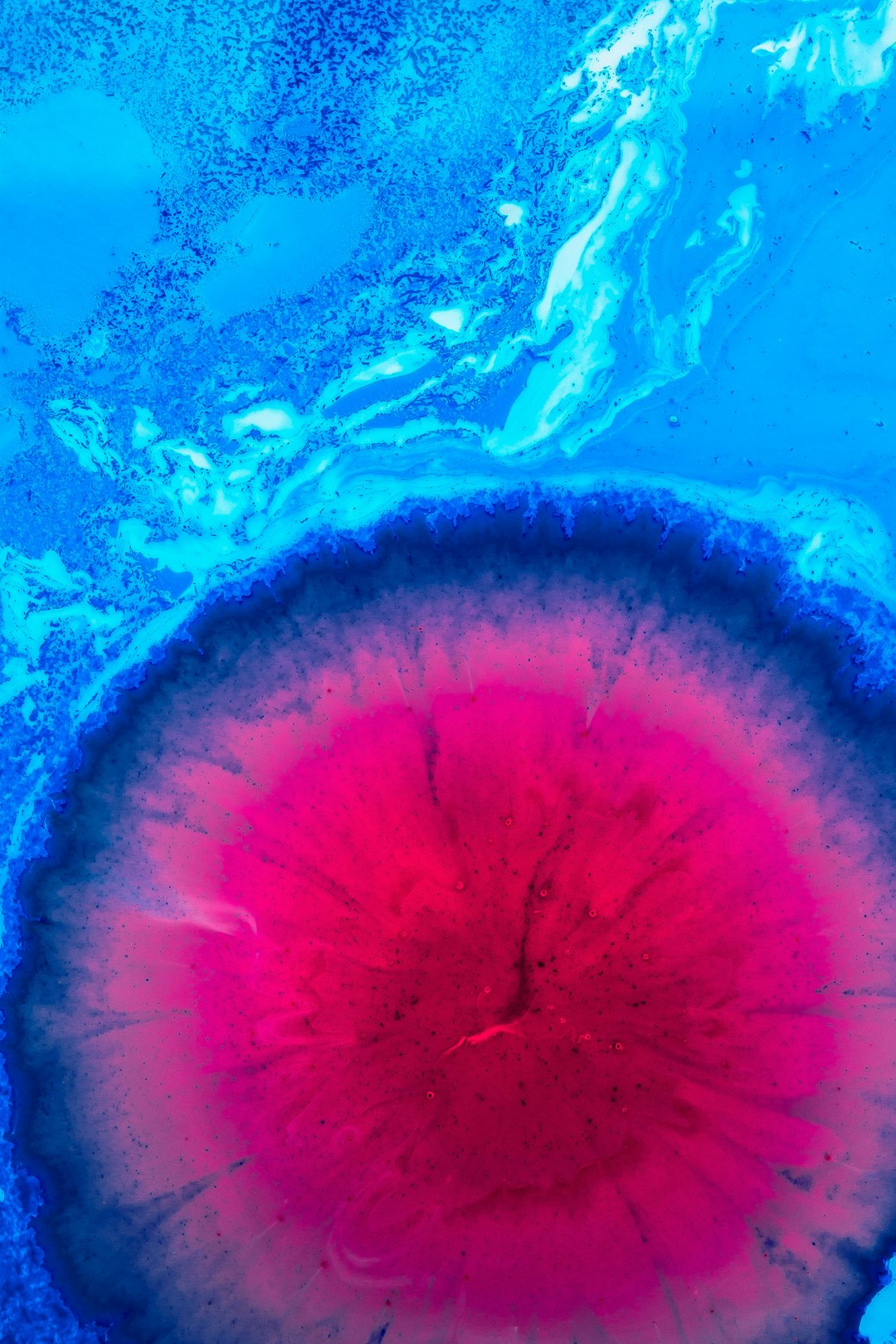
Leave a Reply