Ever read a funny or smart YouTube comment and wanted to save it or share it? But then you touch the screen, and oops — you can’t copy it! Ugh, frustrating, right?
Don’t worry! We’re about to make it super easy and a little bit fun. Let’s look at how to copy YouTube comments on Android. No tech wizardry required!
Why Can’t I Directly Copy YouTube Comments?
Good question! The YouTube app doesn’t let you select and copy comments by default. It’s weird, but don’t panic—we’ve got a few handy tricks.
Method 1: Use a Web Browser
This is the easiest way. You’re just switching from the app to your browser. Here’s how:
- Step 1: Open your Chrome (or any browser) on your Android phone.
- Step 2: Go to YouTube.com.
- Step 3: Tap the three dots in your browser and choose “Desktop site.”
- Step 4: Open the video that has the comment you want.
- Step 5: Scroll to the comments section, find your comment.
- Step 6: Long-press the comment text and tap “Copy.”
That’s it! Now you can paste that comment into a note, message, or even a meme-making app!

Method 2: Use a Comment Copy App
There are apps that make life easier. Some of them let you copy anything on your screen—even YouTube comments!
Try something like:
- Universal Copy
- Copy Text On Screen
Here’s how to use them:
- Install one from the Google Play Store.
- Give it the permissions it asks for.
- Open YouTube and go to the video with the comment.
- Enable the app, and then use it to select the comment text.
- Tap “Copy”. Boom!
Some of these apps may need accessibility permissions, so be sure to read what they’re asking for.
Method 3: Screenshot and OCR
This one is cool and futuristic. OCR stands for “Optical Character Recognition.” Basically, it turns images into text.
Steps:
- Open the YouTube app.
- Go to the video and find the comment.
- Take a screenshot.
- Use an app like Google Photos or Text Scanner to get the text out.
Google Photos often recognizes text automatically and gives you an option to “Copy text from image.” Magic!
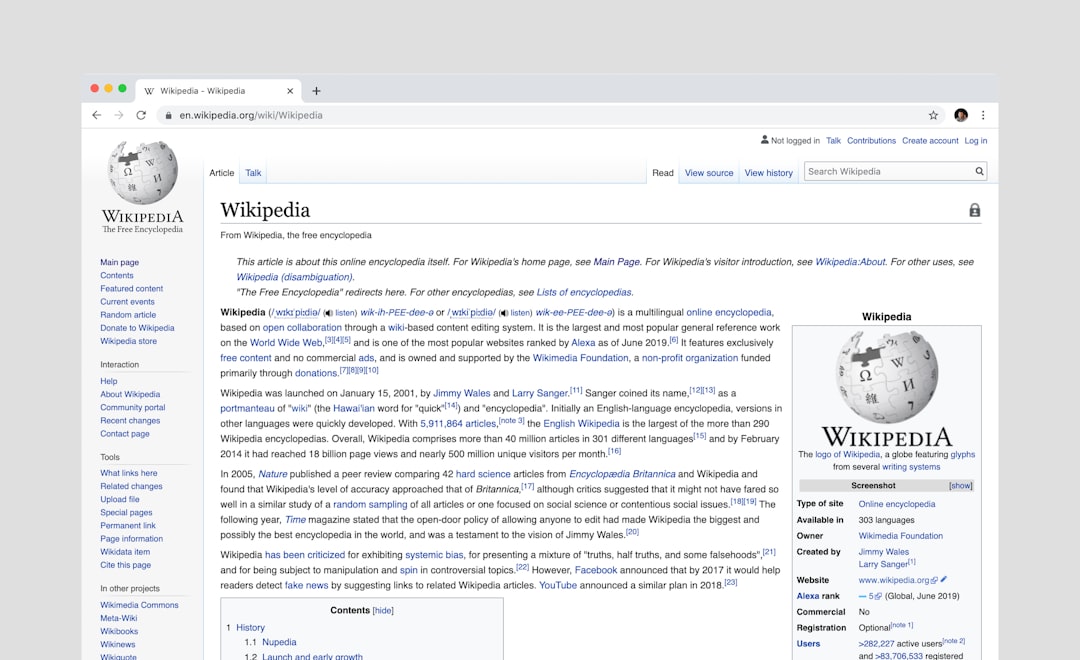
Bonus Tip: Share the Comment Instead
If copying is too much work, you can always take a screenshot and send it as an image. It’s not text, but hey, it gets the point across!
Want to be fancy? Use photo editing tools to highlight the comment or add doodles.
What If None of These Work?
Don’t give up! Phones and apps can be tricky sometimes. Make sure:
- You’re using the latest version of your browser or apps.
- You’ve granted the right permissions.
- You long-press directly on the comment text.
If all else fails, reach out to Google’s support or explore browser extensions on desktop.
Final Thoughts
Copying YouTube comments on Android isn’t impossible—it just takes a little creativity!
Whether you use your browser, a special app, or some cool OCR magic, you’ve got the power now!
So next time someone drops a hilarious one-liner or a super insightful comment — go ahead, grab it and share the good vibes with your friends or followers.
Happy Comment Copying!


Leave a Reply