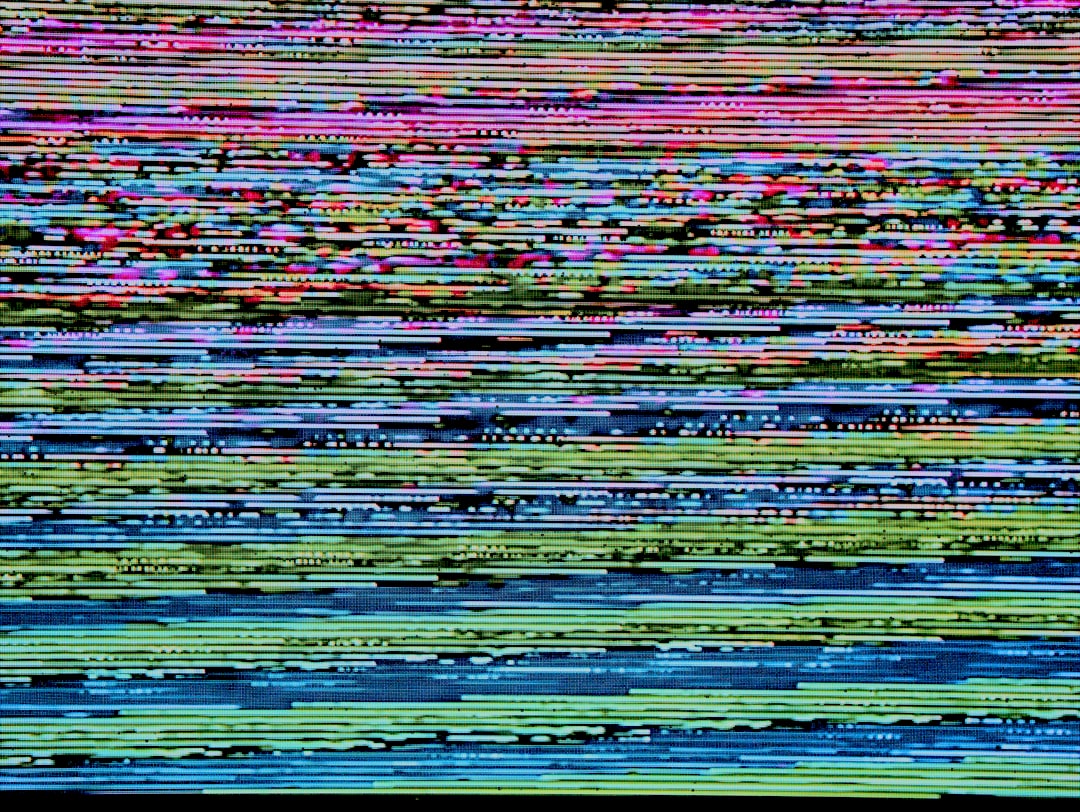Umamusume Pretty Derby has taken the mobile gaming community by storm with its unique combination of horse racing mechanics and idol-style character development. However, despite its enjoyable gameplay experience, some users may encounter occasional technical difficulties. One commonly reported issue is Error 205, which typically occurs during login or server connection phases. This article provides a comprehensive and reliable guide on how to identify the root causes of Error 205 and steps you can take to resolve it effectively.
Understanding Error 205
Error 205 is a network-related issue that prevents the game from establishing a stable connection with its servers. It usually stems from weak internet connectivity, server-side downtimes, or problems with account authentication. It can appear on both iOS and Android platforms and may impact both Japanese and international users, especially those playing through unofficial methods or using VPNs.
When this error pops up, the game typically shows a message stating that the connection cannot be established, often with a prompt to retry or return to the main menu. If left unresolved, it may prevent normal gameplay altogether, leading to frustration among users.
Image not found in postmetaCommon Causes of Error 205
Before attempting to fix the error, it’s essential to understand what might be causing it. Below are some of the most common triggers for Error 205:
- Unstable Internet Connection: Wi-Fi with fluctuating speed or mobile data with weak signal strength.
- Server Maintenance: Temporary unavailability of official game servers due to scheduled maintenance.
- VPN Conflicts: Use of Virtual Private Networks to bypass region restrictions may interrupt stable network routing.
- Application Cache Issues: Corrupt or outdated cache files may interfere with network communication.
- Incompatibility with Device Settings: Certain smartphone configurations or custom firewalls may block app traffic.
How to Fix Error 205
If you’re consistently running into Error 205, there are several proven methods to resolve the issue. Below is a step-by-step guide arranged in order of simplicity and effectiveness.
1. Check Your Internet Connection
Your first step should always be to confirm that your internet connection is stable:
- Switch from Wi-Fi to mobile data or vice versa to test the difference.
- Run a speed test to verify upload and download speeds.
- Restart your router or toggle Airplane mode on and off.
A weak or unstable connection remains the most frequent cause of this error, so addressing this often resolves the issue immediately.
2. Wait for or Confirm Server Status
Check if the game is undergoing maintenance or facing server outages. Official information is often released on:
- The official Umamusume Pretty Derby website
- Verified Twitter accounts and Discord communities
- Game forums and Reddit threads
If a maintenance schedule is in effect, it’s best to wait it out and try reconnecting later.
3. Disable VPN or Proxy Services
VPNs and proxies can sometimes interfere with the game’s ability to verify your location or communicate with the main servers. If you’re using a VPN, try the following:
- Temporarily disable the VPN and restart the game.
- If a VPN is necessary to access the game (for non-Japanese players), switch to a different server with lower latency.
Some older versions of Umamusume are particularly sensitive to VPNs, so updating to the latest version is also advised.

4. Clear App Cache and Data
Over time, cached files may become corrupted, disrupting proper operation:
For Android:
- Go to Settings > Apps > Umamusume Pretty Derby
- Tap Storage
- Select Clear Cache and Clear Data
For iOS:
- Unfortunately, iOS does not allow granular cache clearing. In this case, uninstall and reinstall the app.
After clearing the data, you will need to log back into your account. Make sure your account is linked to a platform like Google, Apple ID, or Twitter to avoid losing progress.
5. Reinstall the Game
If none of the above solutions work, a full reinstallation of the game might solve the issue:
- Uninstall the application completely
- Restart your device
- Download the latest version of Umamusume Pretty Derby from the official app store or QooApp
This ensures that you eliminate any corrupted files, settings, or components causing the issue.
6. Adjust Device and Network Settings
Sometimes, firewall or DNS settings on your own device may cause communication failures:
- Disable battery saver modes or data restrictor settings while launching the game
- Reset your network settings under System Settings > Network > Reset
- Set DNS manually to Google DNS (8.8.8.8 / 8.8.4.4) for more reliable resolution
These advanced steps may help users who have unique configurations or more restrictive regional ISPs.
What to Do If Error 205 Persists
If, after following all steps, you continue to receive Error 205, it may be necessary to reach out to customer support. Ensure you have the following information ready:
- Your device model and OS version
- A screenshot of the error message
- Your user ID from the game (if retrievable)
<liDetails about your network and any VPNs or proxies in use
Contact support through the in-game help center or via their official support page. Be patient with response times, especially during major updates or events.
Preventing Future Errors
To minimize the chances of encountering Error 205 in the future, it helps to proactively maintain your device and game environment. Consider the following tips:
- Ensure you are always on a strong and secure network connection
- Avoid switching VPN servers while the game is running
- Keep the app updated to the latest version available
- Clean app cache periodically if you’re using Android

Conclusion
Error 205 in Umamusume Pretty Derby may feel like a frustrating roadblock, but in most cases, it can be resolved through a series of straightforward steps. Whether the problem lies in your connection, network setup, or app configuration, the solutions provided above are designed to be both easy to implement and highly effective.
By following this guide and staying informed about server status, you can enjoy a smoother experience in one of the most beloved mobile games today. Stay updated, stay connected, and most importantly—continue training your favorite Umamusume champions without unnecessary interruptions.