The HP Laptop 14s-cf1xxx series has been a popular choice among budget-conscious users for several years now. As we step into 2025, many consumers are still considering whether this compact and affordable notebook holds up in the ever-evolving tech landscape. In this review, we take a closer look at the HP 14s-cf1xxx — covering its design, performance, display, and overall usability — to help you decide if it’s worth your investment this year.
Design and Build Quality
The HP 14s-cf1xxx features a minimalist and lightweight design typical of entry-level laptops. Weighing just under 1.5 kg, it’s highly portable and suitable for students, frequent travelers, and casual users. The plastic chassis doesn’t feel premium, but it offers decent durability for everyday handling.
Ports are logically placed, including USB 3.1 and HDMI, along with a full-sized SD card slot. However, there is no USB-C port — a fact that makes this model feel a bit behind the curve in 2025.
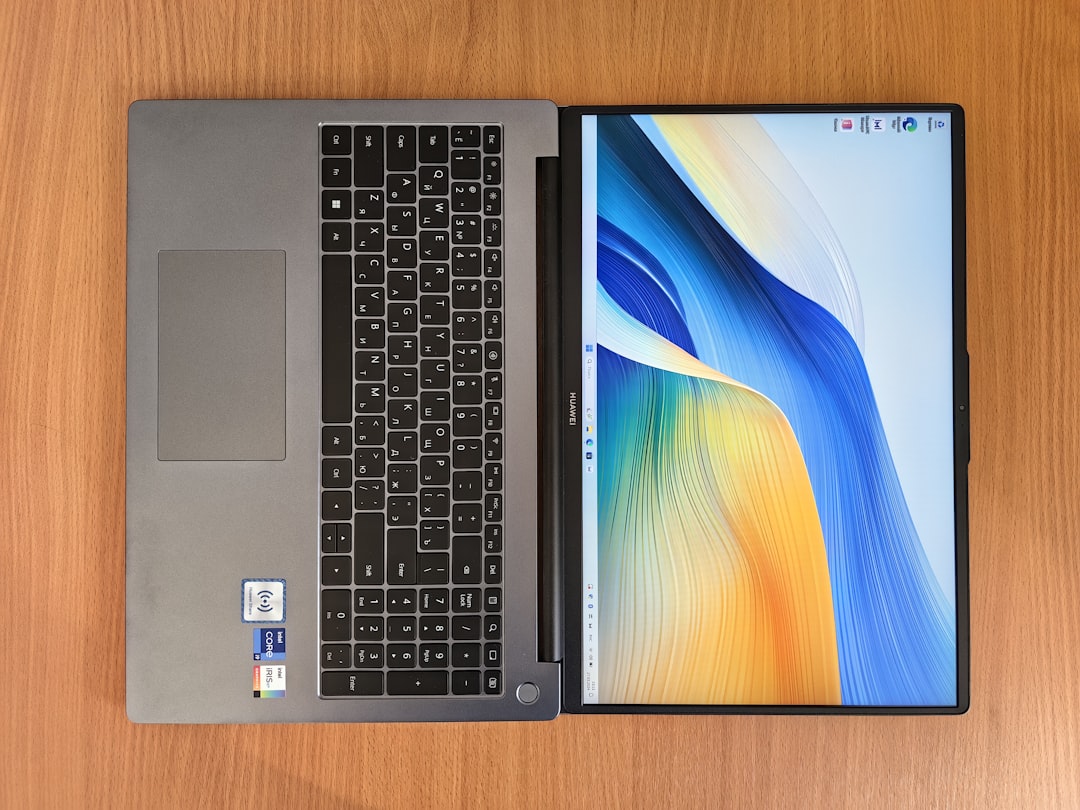
Display Quality
The 14-inch screen offers a Full HD (1920×1080) resolution, which is commendable at this price point. The colors are sharp, but brightness and viewing angles are limited due to the TN panel used in many models of the cf1xxx series. Outdoor visibility is lacking, so this laptop is best suited for indoor environments.
If your usage involves video streaming, document editing, or web browsing, the display will suffice. However, users expecting vivid color reproduction and immersive visuals for creative tasks might want to consider laptops with IPS panels instead.
Performance and Hardware
The HP 14s-cf1xxx comes with various CPU options from Intel’s 8th and 10th generation Core i3 and occasionally Core i5 processors. While modern by 2019-2021 standards, these chips are now considered entry-level in 2025.
Memory and storage configurations typically include:
- 4 GB or 8 GB DDR4 RAM
- 256 GB or 512 GB SSD
These specifications are suitable for students and professionals working on light office tasks, browsing, or video playback. However, don’t expect smooth performance in intensive multitasking scenarios or while running demanding software.
Battery Life
Battery life is one aspect where the HP 14s-cf1xxx performs reasonably well. With moderate usage — such as browsing, watching videos, or working on office applications — it can last about 5 to 7 hours on a single charge. Standby time is also acceptable.
Although competitors now offer longer battery life at similar prices, this performance remains acceptable for most entry-level users.
Keyboard and Touchpad
The keyboard offers a standard layout with decent key travel, making typing sessions comfortable for most users. However, the lack of a backlit option feels limiting, especially for users who often work in dim lighting conditions.
The touchpad is responsive and supports basic multi-touch gestures. It’s adequate for general use, although external mice are still recommended for precise tasks.

Who Should Consider Buying It?
The HP 14s-cf1xxx is best suited for:
- Students needing a budget laptop for online classes and assignments
- Remote workers who rely on basic productivity software such as MS Office or Google Workspace
- Home users interested in content consumption and light browsing
However, it might not be the best choice for gamers, video editors, or anyone looking for extended performance and futureproof specs.
Conclusion: Is It Worth Buying in 2025?
Verdict: The HP Laptop 14s-cf1xxx continues to be a reliable budget laptop in 2025, but with a few caveats. While the device still offers decent value for light users, its aging hardware, lack of USB-C, and limited display quality make it less appealing than newer models in a similar price range.
For buyers with basic needs and a tight budget, it remains a viable option — especially if found at a discounted price. However, if you can stretch your budget just a little, newer models with modern processors, better screens, and USB-C connectivity might serve you better in the long run.
Alternative recommendation: Consider looking into newer HP 15s models or offerings from Lenovo’s IdeaPad series if you need improved specs without a significant increase in cost.


Leave a Reply