Excel has long been a cornerstone in data analysis, financial modeling, and reporting for professionals and businesses alike. However, with the rise of artificial intelligence (AI), users can now take Excel’s capabilities to the next level. From automating complex tasks to generating predictive analytics, AI-powered add-ons and tools are transforming the way we use spreadsheets.
For those wondering which AI tools for Excel truly stand out, here are five of the best options available right now. Whether you’re a data analyst, accountant, or business owner, these tools can significantly boost productivity and reduce manual effort.
1. Microsoft Excel’s Built-In AI Features
Before even exploring third-party tools, users should be aware of Excel’s native AI features, which have come a long way with recent updates in Microsoft 365. The Ideas feature in Excel is especially helpful—it automatically analyzes your data and offers suggestions, visualizations, and summaries.
Additionally, Excel now includes natural language queries, allowing users to ask questions about their data in plain English. This is excellent for those who aren’t seasoned analysts but still need quick insights without building complex formulas.
2. Power BI Integration
For users who want to go beyond the limits of Excel with deeper data analysis and machine learning capabilities, integrating with Microsoft Power BI is a game changer. Excel works seamlessly with Power BI to visualize data, track KPIs, and perform predictive modeling using built-in AI visualizations.

This integration empowers users to transform massive datasets into interactive dashboards with just a few clicks. Additionally, if you’re using Power BI Premium, you gain access to AI-infused tools such as AutoML and sentiment analysis.
3. OpenAI’s ChatGPT for Excel & VBA
One of the most talked-about AI tools in 2023 and 2024 is ChatGPT, developed by OpenAI. While its use cases range far beyond spreadsheets, plugins and VBA scripts now allow users to integrate ChatGPT into Excel. This means Excel can leverage a powerful large language model to:
- Simplify or explain complex formulas
- Write macros in VBA automatically
- Generate pivot table suggestions based on user questions
- Translate spreadsheet contents in real-time
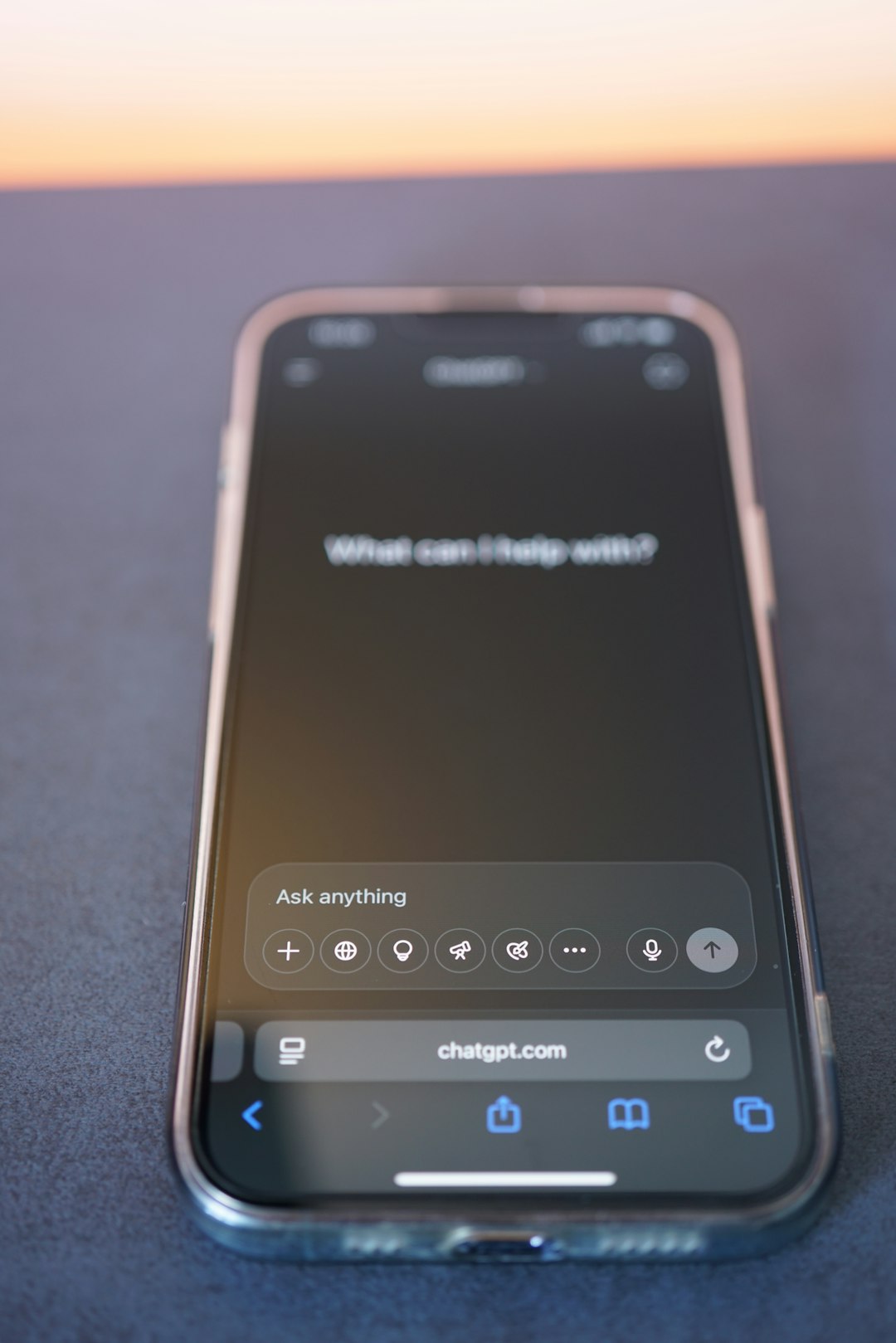
This is especially useful for professionals who want to speed up their workflow or make their Excel models more user-friendly by embedding natural language prompts directly into their spreadsheets.
4. DataRails
For finance teams and CFOs, DataRails is an exceptional AI tool built for Excel. It’s tailored to automate financial planning and analysis tasks—everything from reporting to budgeting—within the familiar Excel environment.
What sets DataRails apart is its ability to unify data from multiple sources, generate real-time financial reports, and recommend adjustments using built-in AI algorithms. This eliminates manual data consolidation and ensures accuracy during board meetings or internal reviews.
5. Zia by Zoho
Zia is Zoho’s smart AI assistant, and while it’s typically associated with their broader suite of products, it can be integrated with Zoho Sheet, which supports Excel file formats. Zia can generate charts, offer data insights, and even spot outliers or mistakes in your data.
The AI can answer contextual questions like “What were the total sales last quarter?” and offer clean visual representations. For users who often move between Excel and Zoho tools, Zia serves as a reliable cross-platform AI assistant.

Conclusion
AI tools for Excel have evolved rapidly, making manual calculations, data wrangling, and repetitive tasks a thing of the past. Whether you’re leveraging built-in features or third-party tools like ChatGPT or DataRails, integrating AI into your workflow can dramatically improve your accuracy and efficiency.
FAQs
- Q: Are these AI tools free?
A: Some tools, like Excel’s built-in AI and certain ChatGPT integrations, offer free versions. Others, like DataRails and Power BI Premium, require a subscription. - Q: Do I need programming skills to use these tools?
A: No, most tools are designed with non-technical users in mind and offer user-friendly interfaces. However, some benefits of tools like ChatGPT for VBA require minimal coding knowledge. - Q: Can these tools be used on Mac?
A: Yes, many tools are compatible with both Windows and Mac, but for full functionality, especially with Excel add-ins, Windows may offer broader support. - Q: Is there a risk of data privacy when using AI tools?
A: Yes, especially when integrating third-party tools. Always review the privacy policy and ensure that confidential data is protected or anonymized before using any online AI service. - Q: How can I get started with these tools?
A: Most tools offer tutorials or documentation. Begin with Excel’s built-in features, then explore additional plug-ins or integrations based on your specific needs.

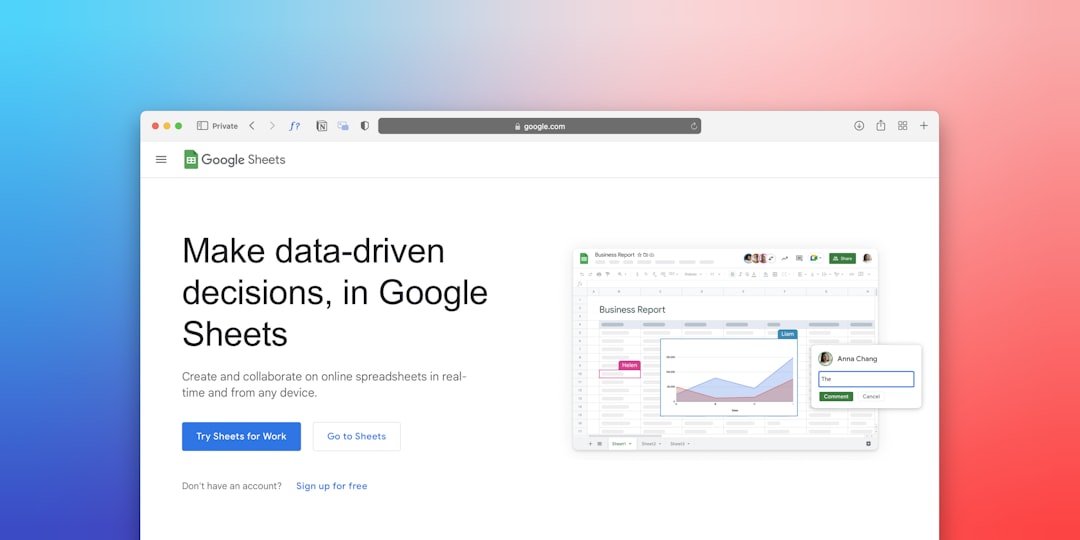
Leave a Reply