Opera GX has emerged as a powerful browser, especially favored by gamers and tech enthusiasts due to its sleek design and performance-oriented features. One major highlight is its built-in ad blocker, which helps users surf the web without the constant interruption of ads. However, a common concern among users lately has been the inconsistent performance of the Opera GX ad blocker on YouTube. Many have reported seeing ads despite enabling the ad blocker, leading to frustration and confusion.
In this article, we’ll dive deep into why the Opera GX ad blocker sometimes fails on YouTube, what causes these issues, and offer quick, effective solutions to help you regain your ad-free video streaming experience.
Why Opera GX Ad Blocker Isn’t Always Effective on YouTube
YouTube, owned by Google, is one of the most sophisticated platforms when it comes to ad delivery. It’s constantly evolving and deploying anti-ad-blocker measures to ensure its revenue stream from advertisements remains intact. These tactics can sometimes override the default settings in browsers, including Opera GX, causing the ad blocker to either miss some ads or stop working altogether.
Here are a few common reasons why the ad blocker might fail:
- YouTube’s anti-ad-blocking algorithms: Regular updates to YouTube’s backend can disrupt how Opera GX blocks ads.
- Incompatible filter lists: The ad blocker relies on specific block lists, and if these aren’t updated or compatible, ads may sneak through.
- Third-party extensions: Sometimes additional extensions conflict with Opera GX’s native ad blocker.
- Browser cache and cookies: Outdated or corrupted data can cause functional inconsistencies in ad-blocking behavior.

Quick Solutions to Fix Opera GX Ad Blocker Issues on YouTube
If you’re fed up with YouTube ads slipping past your ad blocker, don’t worry—you’re not alone, and there are several solutions you can implement today.
1. Enable and Update the Built-In Ad Blocker
First things first, ensure that the Opera GX ad blocker is enabled. Sometimes it might be accidentally turned off or misconfigured.
To check:
- Click on the “Easy Setup” button in the top-right corner of the browser.
- Scroll down to the “Privacy & Security” section.
- Ensure the checkbox for “Block ads” is turned on.
Additionally, make sure your filter lists are up to date. You can customize and add new filters by:
- Going to Settings > Privacy & security > Block ads.
- Scroll down to “Manage lists” and apply community-recommended ones like EasyList or uBlock filters.
2. Use an Additional Extension for Reinforcement
Sometimes the built-in blocker simply isn’t enough, especially with a dynamic platform like YouTube. Adding third-party extensions can significantly enhance your protection.
Recommended extensions:
- uBlock Origin: A lightweight yet powerful ad-blocking tool that consistently updates to stay ahead of ad scripts.
- Enhancer for YouTube: While not specifically for ads, this tool gives you more control over YouTube behavior, which can help avoid interruptions.
To install, visit the Opera Add-ons Store or enable the “Install Chrome Extensions” add-on to access the Chrome Web Store.
3. Clear Cache and Cookies
Corrupted or outdated cache and cookies can cause several browser glitches, including ad-blocking inconsistencies.
Steps to clear cache in Opera GX:
- Go to Settings.
- Click Privacy & security > Clear browsing data.
- Select Cookies and other site data and Cached images and files.
- Choose All time as the time range.
- Click Clear data.
Restart your browser and see if YouTube ads have stopped showing.
4. Disable Conflicting Extensions
Some extensions interfere with Opera GX’s built-in ad blocker. Try disabling all extensions, then re-enable them one-by-one to identify the culprit.
To manage extensions:
- Click the Opera GX icon in the top-left corner.
- Select Extensions > Extensions.
- Disable all extensions, then test YouTube ad-blocking functionality.
If you find a conflicting extension, consider replacing it with a more compatible tool.
5. Use YouTube with a Clean Profile or Incognito Mode
Testing in a clean state can help determine if the cause is local to your browsing profile. Try using YouTube in Incognito mode:
- Click the Opera GX logo > New Private Window.
- Navigate to YouTube and check if ads are still appearing.
Incognito mode disables extensions by default, so make sure the ad blocker is still active or enable necessary permissions manually for private browsing.
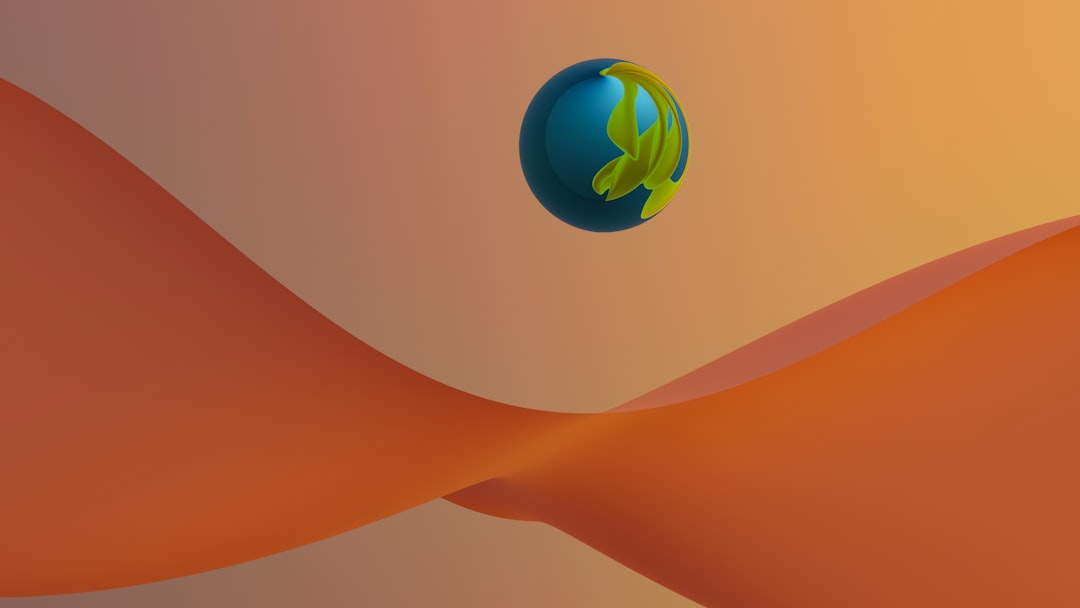
Tips for a Smoother Ad-Free Experience
Aside from troubleshooting, here are a few ongoing habits and techniques to ensure minimal disruption in your browsing:
- Keep your browser and extensions updated – outdated software is more vulnerable to ad-script circumvention.
- Only use trusted filter lists that are actively maintained and community vetted.
- Consider supporting your favorite content creators with alternative tools like YouTube Premium or micro-contribution apps, so you’re ad-free while still giving back.
Frequent Myths Surrounding Ad Blockers on YouTube
As you’re navigating this issue, it’s important to debunk some popular myths that often lead users astray:
- “All ad blockers work the same” – False. The effectiveness varies with the underlying block lists, update frequency, and permissions.
- “Opera GX is immune to YouTube updates” – False. No browser is fully immune; YouTube evolves quickly to bypass known ad-blockers.
- “Paid ad blockers are always better” – Not necessarily. Many free tools like uBlock Origin outperform their paid counterparts.
Final Thoughts
While Opera GX is a top-tier browser for blocking ads, it’s not flawless—especially when it comes to dynamic platforms like YouTube. Fortunately, by following these quick solutions, you can significantly improve your browsing experience and minimize interruptions from unwanted ads.
The key lies in regular maintenance: keeping filters and extensions updated, clearing your cache, and being cautious with what tools you add to your browser. With just a little attention and tuning, Opera GX can continue serving as your fast, clean, and ad-free portal to the web.

