Whether you’re a professional photographer or an enthusiastic hobbyist, having the right monitor can significantly impact the quality of your work. Monitors tailored for photo editing offer accurate color reproduction, high resolution, and wide viewing angles—features that are crucial when working with detailed images. In this article, we’ll showcase the three best monitors for photo editing in 2024, helping you make an informed decision and get the most out of your creative projects.
1. BenQ SW271 – A Perfect Balance of Price and Performance
The BenQ SW271 is a favorite among professional photo editors for good reason. Offering a brilliant 27-inch 4K UHD display and impeccable color accuracy, this monitor strikes a solid balance between performance and affordability.
- Resolution: 3840 x 2160 (4K UHD)
- Color Accuracy: 99% AdobeRGB and 100% sRGB coverage
- HDR Support: HDR10
- Calibration Tools: Hardware calibration with Palette Master Element
This monitor also features a shading hood to minimize glare and distractions, making it ideal for color-critical tasks in bright environments. Its USB-C connectivity and support for 10-bit color depth make it a flexible and future-ready choice.

2. Eizo ColorEdge CG319X – For the Color Perfectionist
If color accuracy is your top priority, the Eizo ColorEdge CG319X should be on your radar. This 31-inch monitor boasts a 4096 x 2160 DCI-4K resolution and features industry-leading color precision. It’s designed with professionals in mind and comes with a built-in hardware calibrator that ensures long-term accuracy without the need for third-party tools.
- Resolution: 4096 x 2160 (DCI-4K)
- Color Gamut: 99% AdobeRGB and 98% DCI-P3
- Calibration: Built-in sensor with self-calibration feature
- Uniformity: Digital Uniformity Equalizer for consistent brightness
While its premium price might deter some buyers, the investment pays off for professionals who demand flawless image fidelity. The monitor also supports a 24-bit LUT (Look-Up Table), which enhances color grading accuracy in photo editing and post-processing workflows.

3. Apple Studio Display – Stylish and Mac-friendly
Apple’s long-awaited Studio Display is a compelling option for Mac users who value aesthetics as much as performance. Equipped with a 27-inch 5K Retina screen and True Tone technology, it delivers a crisp and vibrant visual experience straight out of the box.
- Resolution: 5120 x 2880 (5K Retina)
- Color Support: P3 wide color and True Tone
- Compatibility: Seamlessly integrates with macOS systems
- Build: Sleek all-aluminum design with minimal bezels
Although it doesn’t offer as much color calibration flexibility as some other professional monitors, its native P3 color gamut and pixel-dense display make it an excellent choice for photographers working within the Apple ecosystem. Plus, its built-in cameras and spatial audio speakers offer extra functionality beyond image editing.
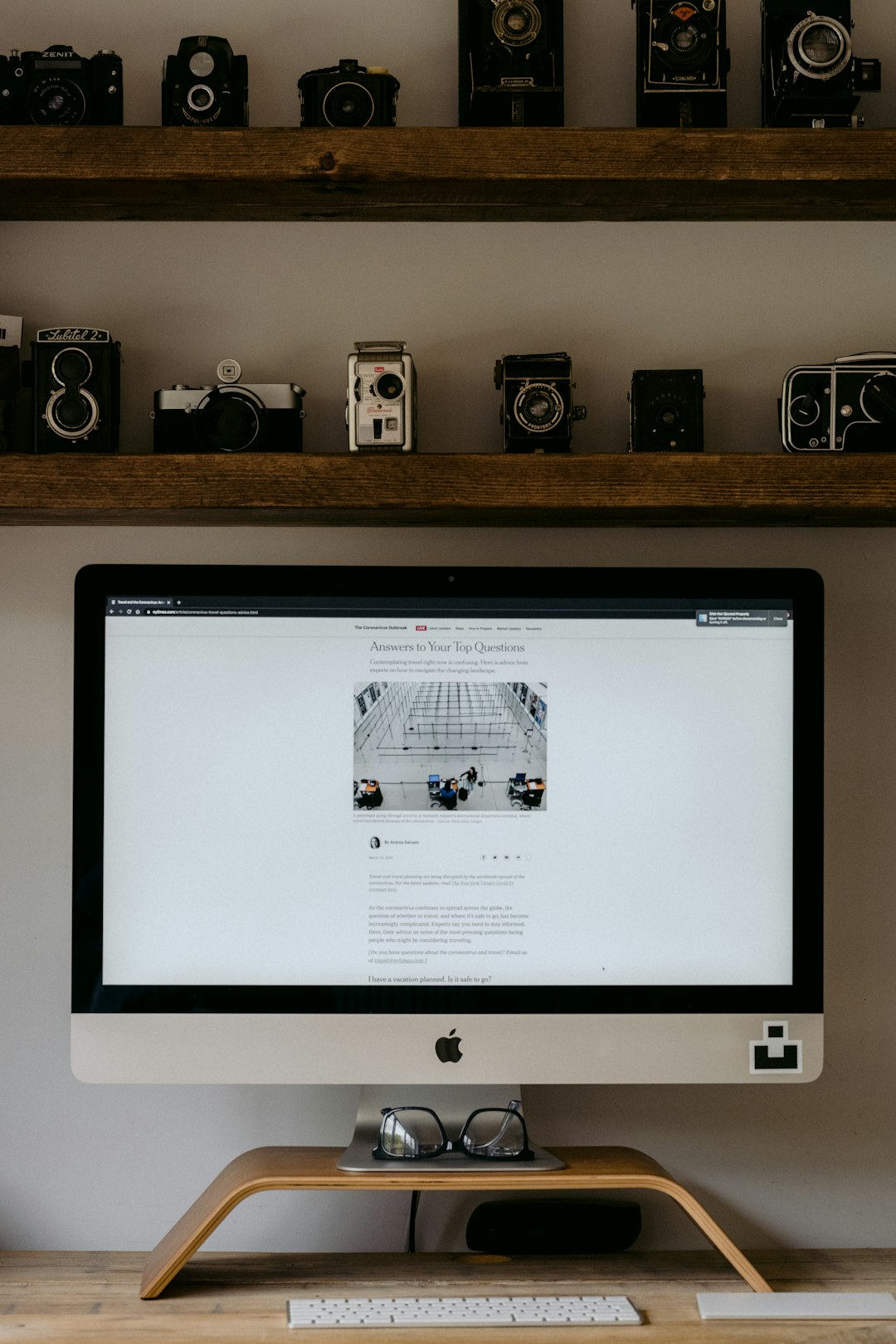
Choosing the Right Monitor for You
When selecting a monitor for photo editing, consider more than just resolution. Color fidelity, screen uniformity, bit-depth, and calibration features all contribute to how reliably you can interpret your images on screen. Monitors like the BenQ SW271 offer great value, while the Eizo CG319X excels in professional precision. For creative professionals already using Apple gear, the Studio Display provides a seamless, high-res editing experience.
No matter your choice, investing in a high-quality display will elevate your editing workflow and help ensure the final product looks just as you intended—both on screen and in print.


Leave a Reply