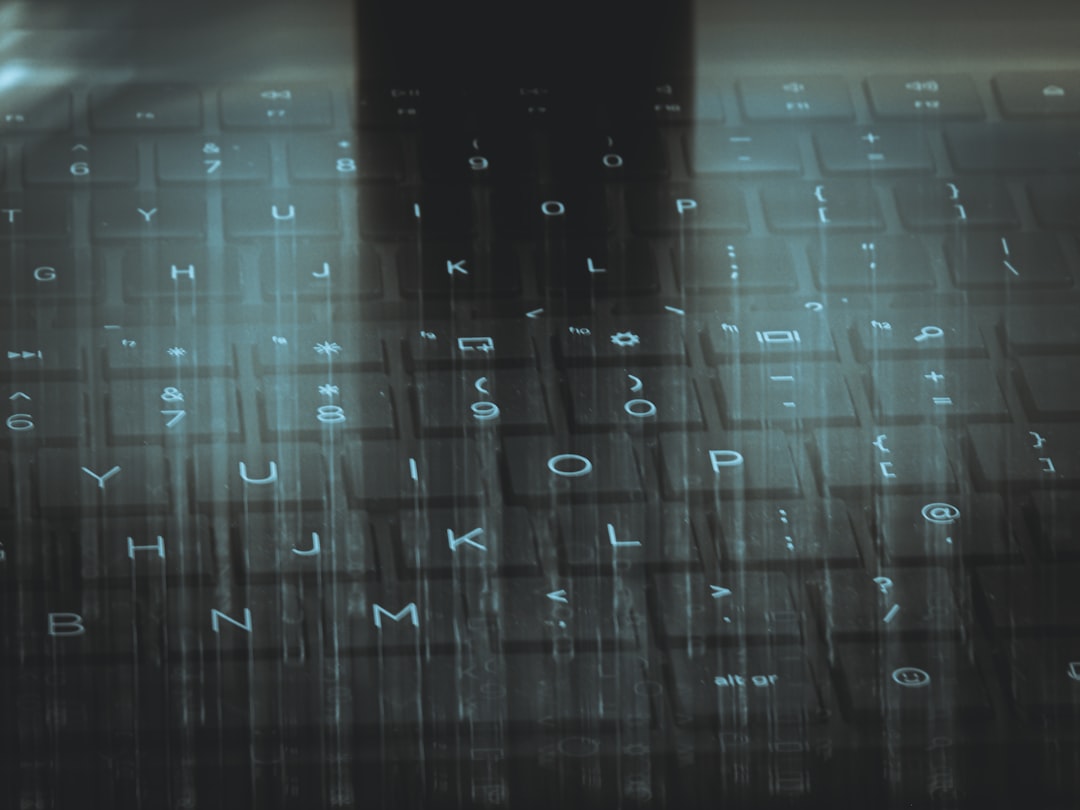So, you want to build an online store using Laravel? Great choice! Laravel is one of the most powerful and popular PHP frameworks out there. It’s known for its elegant syntax, friendly community, and high scalability. Whether you’re starting with a small shop or building the next Amazon, Laravel can help get you there.
In this guide, we’ll explore everything you need to know to launch and scale a Laravel-based ecommerce store with ease. From setting up to scaling big, we’ve got you covered!
Why Laravel for Ecommerce?
Before we dive in, let’s talk about why Laravel is such a solid choice for ecommerce development:
- Clean and elegant code – Makes development faster and less painful.
- Built-in tools – Authentication, routing, and session management come right out of the box.
- Strong community – Tons of packages, forums, and tutorials at your fingertips.
- High performance – Laravel apps are fast and secure with the right setup.
Setting Up Your Development Environment
First things first – get your toolbox ready.
Here’s what you’ll need:
- PHP (8.0+)
- Composer – For managing packages
- Laravel Installer
- MySQL or any database you like
- Text Editor – We love VS Code!
Create a new Laravel project:
composer create-project laravel/laravel my-ecommerce-storeChoosing an Ecommerce Package
You can build your store from scratch, but why reinvent the wheel?
These ecommerce packages make your life easier:
- Aimeos – Powerful and complex ecommerce features.
- Bagisto – Open-source Laravel-based shopping cart solution.
- Lavalite – Includes ecommerce as part of a CMS system.
Bagisto is a great choice for most medium-scale shops. It includes product management, orders, cart, payment gateways, and even multi-vendor capabilities.

Must-Have Features for Your Ecommerce Store
Any good online store needs some basic (and advanced) features:
- Product Catalog – List all your goodies.
- Shopping Cart – Every store needs a cart.
- User Authentication – Secure login and registration.
- Checkout and Payment Integration – Let customers pay with ease.
- Order Management – View, track, and manage purchases.
- Shipping and Taxes – Handle these like a pro.
Laravel Jetstream or Breeze can help handle authentication quickly. Use Laravel Cashier if you’re planning on using Stripe or Laravel PayPal package to integrate PayPal.
Designing with Blade Templates
Laravel’s templating engine, Blade, is simple but powerful. Use it to create clean, dynamic layouts.
For your ecommerce store, you’ll need templates for:
- Home Page
- Product Listing
- Single Product Details
- Cart Page
- Checkout Page
- User Profile/Orders
You can get started quickly with Tailwind CSS (which works perfectly with Laravel) or use Bootstrap if you prefer.
Database Tips and Best Practices
Organizing your data is critical. Plan your schema before you get coding. Here are typical tables:
- Users
- Products
- Categories
- Orders
- Order_Items
- Payments
- Shipping
Use Laravel Migrations to manage your database structures. They make it super easy to update and maintain your schema over time.
Scaling for Big Traffic
Planning for success? That’s the spirit!
To handle high traffic, your ecommerce store must scale. Laravel is ready for that if you:
- Use Caching – Redis or Memcached can dramatically improve performance.
- Optimize Queries – Use Eloquent wisely. Avoid N+1 problems.
- Queue Tasks – Handle emails, reports, and delayed jobs with Laravel Queues.
- Load Balance – Scale across multiple servers with load balancers.
- Use CDN – Serve your product images fast from anywhere.

Securing Your Store
People will be trusting your site with their money and data, so security is huge.
Laravel includes lots of great security features right out of the box:
- CSRF Protection – Laravel automatically protects forms.
- Password Hashing – User passwords are encrypted with bcrypt.
- Authentication Guards – Control who gets access to what.
- Validation – Prevent malicious data with form validation.
Always use HTTPS, sanitize inputs, and keep your dependencies updated!
Adding Payment Gateways
You want to get paid, right? Time to integrate a payment method.
Popular gateways for Laravel:
- Stripe
- PayPal
- Razorpay (for India)
- Square
Laravel Cashier works great with Stripe and Braintree. For others, community packages or raw APIs will do the job.
Using APIs and Laravel Sanctum
Want to power a mobile app or integrate with third-party services? You’ll need APIs.
Laravel makes API building simple:
- Create API Routes – Use the
api.phpfile. - Use Controllers – Return JSON responses.
- Add Sanctum – Handles token-based authentication.
You now have a scalable ecommerce backend ready for frontend apps, PWA, or native mobile integration.
Don’t Forget about SEO & Marketing
People need to find your store, right?
Add these features to help boost traffic:
- Meta Tags – Dynamic titles and descriptions on product pages.
- Clean URLs – Use slugs for product and category pages.
- Sitemaps – Auto-generate with Laravel Sitemap packages.
- Email Marketing – Connect with MailChimp or SendGrid.
Testing and Debugging
A bug in checkout can lose you sales. Laravel has testing tools:
- PHPUnit – Unit and feature testing made simple.
- Laravel Dusk – For browser automation testing.
- Laravel Telescope – Great for debugging in dev mode.
Test everything – from logging in to completing a full order.
Launching and Beyond
You’re almost there! When you’re ready to go live:
- Push to a VPS or use Laravel Forge.
- Set your APP