Want to dive into video editing but not sure where to begin? Don’t worry! You don’t need to be a pro to start making cool videos. There are many awesome apps out there that are easy to use and perfect for beginners.
So let’s explore the top video editing apps that will make you feel like a movie director in no time!
1. CapCut – Simple and Powerful
CapCut is one of the most popular video editing apps right now. And for good reason!
- Free to use
- Easy drag-and-drop editing
- Cool filters, transitions, text, and effects
- Perfect for TikTok and Reels
It’s like the playground of video editors!
2. iMovie – Apple’s Sweet Treat
If you have an iPhone, iPad, or Mac, you already have iMovie. And guess what? It’s amazing for beginners!
- Simple and clean interface
- Great templates for quick edits
- Supports 4K video
- Comes with sound effects and music
iMovie makes editing feel like a fun puzzle. Just trim, drag, and drop. Boom—you’ve got a video!
3. InShot – Edit Like a Pro on Your Phone
InShot is another favorite for mobile editing. It’s super friendly for first-timers and has loads of fun tools.
- Edit videos and photos together
- Adjust speed, add music, trim clips
- Resize your video for social media
- Add stickers, text, and filters
It’s your go-to app for Instagram Stories and YouTube Shorts.
4. Adobe Premiere Rush – Adobe Magic Made Easy
Don’t be scared by the name. Premiere Rush is like the cool little sibling of Adobe Premiere Pro.
- Designed for quick and easy edits
- Works on phone and desktop
- Comes with color correction and voiceover tools
- Lets you export in high-quality
You can start editing on your phone and finish on your laptop. Smooth!

5. KineMaster – Packed with Features
KineMaster is a bit more advanced but still friendly for new users. If you love playing around, you’ll enjoy this one.
- Layer videos, add effects, and adjust audio
- Real-time recording inside the app
- Green screen support (yep, even for beginners!)
- Works great on Android and iOS
More tools mean more fun to explore. Don’t be afraid to try stuff!
Bonus Tip: Don’t Overthink It
Editing doesn’t have to be perfect. It just has to be you.
Start with simple videos. Clip a few moments together. Add music. Maybe some cool text. That’s it!
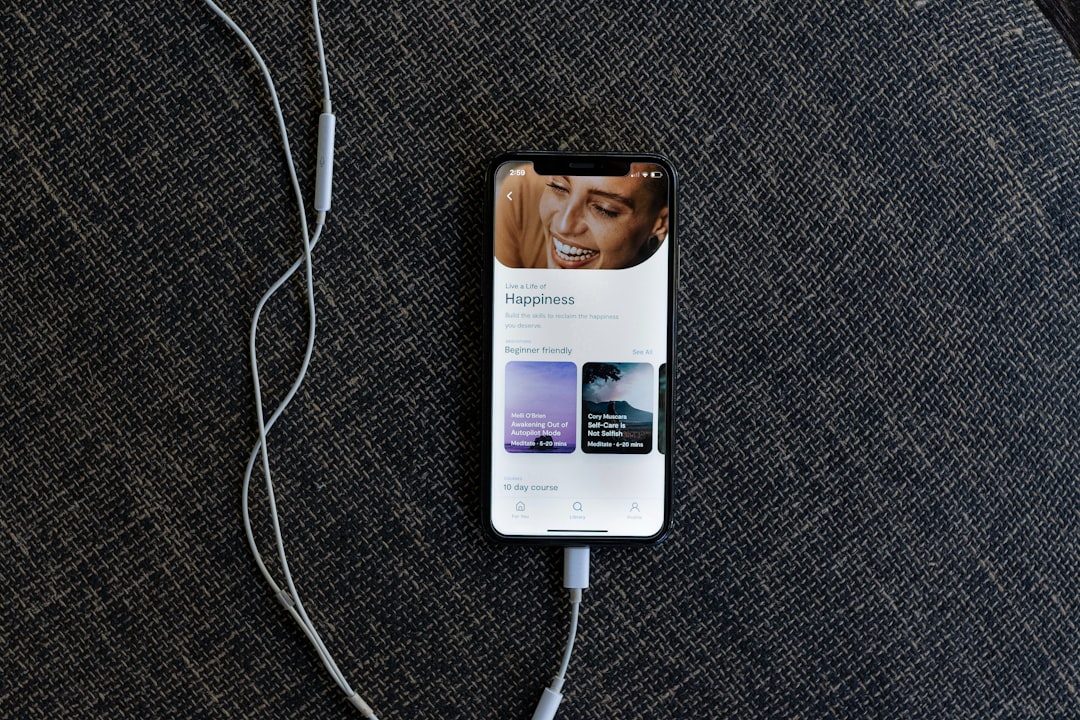
So Which App Should You Choose?
Here’s a quick rundown based on what you need:
- Super easy? Go for CapCut or iMovie.
- Editing on the go? InShot or Premiere Rush are great choices.
- Want more features? Try KineMaster.
Final Words
Video editing is a fun way to tell your story. And now, with these beginner-friendly apps, you can start creating right away!
No fancy tools. No big words. Just tap, trim, and share.
So grab your phone or open your laptop. It’s time to make some movie magic!


Leave a Reply