In the realm of mobile video editing, CapCut has become a household name. Its user-friendly interface, rich features, and free pricing model make it a popular choice among creators worldwide. However, users often seek alternatives due to limitations like watermark placement, export restrictions in certain regions, or data privacy concerns. If you’re one of them, you’re probably wondering: What is the best app to replace CapCut? This article explores trustworthy alternatives that balance ease of use, creative flexibility, and quality output.
Why Users Consider Replacing CapCut
While CapCut offers impressive tools such as auto-captioning, effects, transitions, and beat sync, it may not be ideal for everyone. Here are a few common reasons users look for replacements:
- Monetization restrictions: Some creators worry about licensing or content usage when monetizing content edited with free apps.
- Privacy concerns: As a product from a company connected to TikTok, some users are wary of data practices.
- Desire for more advanced features: Professionals may find CapCut too basic for complex video projects.
- Watermark issues: In free versions, watermarks are sometimes applied or require extra steps to remove.
For users facing these concerns, a shift to a more advanced or differently structured platform may be the best option.
Top Alternatives to CapCut
Several apps offer compelling features, competitive pricing, and are trusted by professionals and hobbyists alike. Below are some of the most noteworthy options:
1. InShot
Best for: Quick edits and social media content
InShot is a lightweight video editor perfect for short-form content. It provides trimming tools, filters, music overlays, and text integration with an easy-to-learn interface. Its one-time payment model or affordable subscription makes it an attractive choice for frequent users.
Pros:
-
<liUser-friendly interface
- High-quality export options
- Built-in music and sticker libraries
Cons:
- Fewer advanced editing tools
- Limited multi-track timeline functionalities
2. Adobe Premiere Rush
Best for: Professionals and Adobe Creative Cloud users
Adobe Premiere Rush delivers a powerful editing experience with synchronization to desktop editing software like Premiere Pro. It supports multiple video tracks, color correction, and built-in transitions. The Adobe ecosystem’s cloud integration gives users a seamless experience across devices.
Pros:
- Multi-device sync
- Integrated with Adobe Creative Cloud
- Professional-grade tools
Cons:
- Subscription cost may be high for casual users
- Learning curve for complete beginners
3. VN Video Editor
Best for: Free tool seekers who want advanced features
VN Video Editor, also known as VlogNow, is a powerful, free editing app without watermarks or export restrictions. It supports multi-track editing, customizable templates, and keyframe animation—features typically reserved for premium platforms.
Pros:
- No watermark in free version
- Advanced editing tools available for free
- Highly customizable interface
Cons:
- May overwhelm first-time editors due to its depth
- Limited cloud sync or storage options

Factors to Consider When Choosing a CapCut Alternative
Before settling on a video editing app, it’s vital to assess your content goals and usage habits. Ask the following questions:
- Will you be editing videos regularly or occasionally?
- Do you prioritize powerful features over simplicity or vice versa?
- Are you planning to monetarily benefit from your videos?
- Is cross-platform sync or desktop compatibility important to you?
Answering these questions can significantly narrow down the right fit for you. For instance, if you’re a hobbyist creating TikToks and Reels, InShot might be perfect. On the other hand, semi-professionals or vloggers may appreciate VN’s features more, without the subscription fees.
Conclusion
CapCut has undeniably set high standards for mobile video editing, but it isn’t without drawbacks. Based on various needs—ranging from casual content creation to professional editing—apps like InShot, Adobe Premiere Rush, and VN Video Editor stand out as the best replacements. Each offers unique benefits depending on your goals, budget, and experience level.
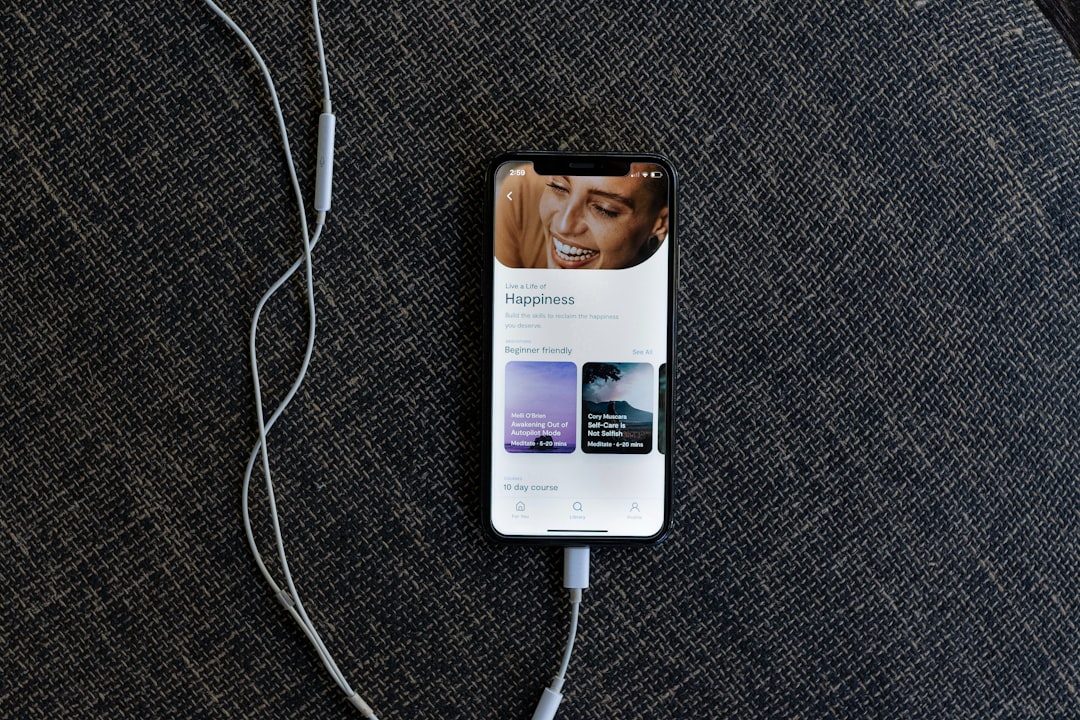
Choosing the right app is ultimately a personal decision, but evaluating your requirements carefully will guide you to the best option. Whether you’re an aspiring influencer or a seasoned videographer, the landscape of video editing tools is rich, diverse, and ready to meet your creative demands.

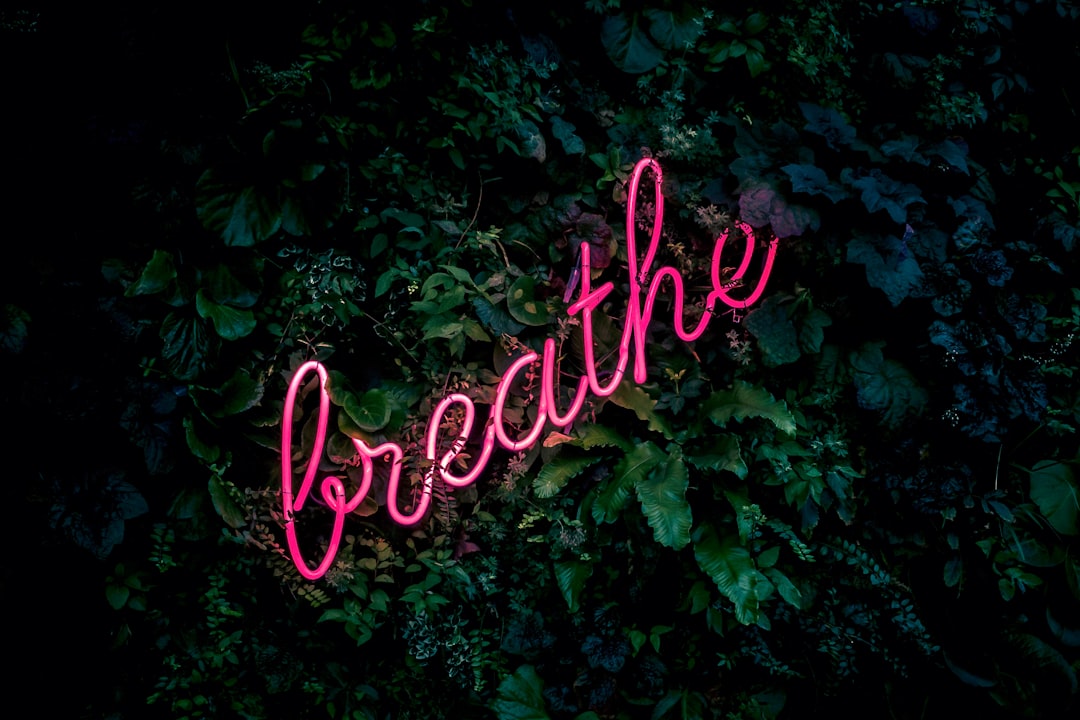
Leave a Reply