Whether you’re promoting a local event, launching a product, or advertising a special sale, a professional-looking flyer can significantly increase engagement. In the digital age, a wide range of design software options are available to help you create visually compelling and effective flyers. But which software stands out when you’re aiming for a truly professional look? Below, we explore the best tools for creating high-quality flyer designs and why they deserve your attention.
1. Adobe Illustrator
Best for vector-based designs and professional-grade work.
Adobe Illustrator is often the first choice for graphic design professionals. Flyers with sharp graphics, clean lines, and detailed illustrations benefit greatly from Illustrator’s powerful vector tools. With a wide selection of fonts, colors, and drawing capabilities, Illustrator enables creative freedom that few other programs can match.
- Precision with vector graphics
- Advanced typography options
- Great for print-ready CMYK designs
Drawback: The learning curve can be steep for newcomers, and it’s subscription-based, which might not be ideal for occasional users.
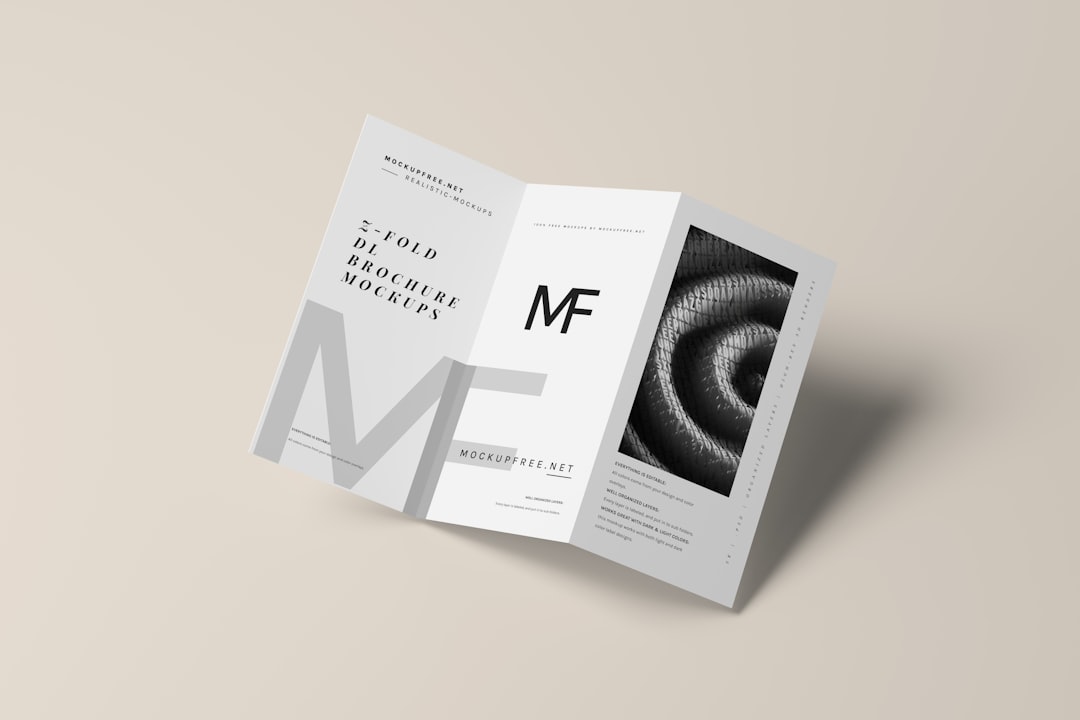
2. Adobe Photoshop
Best for image-heavy flyers and photo manipulation.
Photoshop is perfect if your flyer depends heavily on images or photo effects. You can layer text, effects, and graphics seamlessly. While not technically built for layout design in the same way as Illustrator, Photoshop’s flexibility often makes it a go-to for flyers where photographs are the focal point.
- Unmatched photo editing capabilities
- Creative freedom with layering and effects
- Extensive plugin support
It’s worth noting that just like Illustrator, Photoshop operates on a subscription basis, which may be overkill for someone making just a few flyers a year.
3. Canva
Best for beginners and fast, template-based designs.
Ideal for users with little to no design background, Canva offers a drag-and-drop interface that allows anyone to create professional-looking flyers quickly. With thousands of templates, icons, and fonts available, it’s particularly useful for marketers, small business owners, and students.
- Intuitive and beginner-friendly
- Free plan with optional premium upgrades
- Huge template library for quick results
Drawback: The level of customization is more limited compared to industry-specific tools like Illustrator or InDesign, which can be a challenge for unique and complex designs.

4. Adobe InDesign
Best for layout-heavy flyers and bulk print projects.
If your flyer belongs in a series of marketing materials or requires professional pre-print formatting, Adobe InDesign is an excellent choice. It is specifically designed for layout work and excels in multi-page or high-volume projects. With built-in support for text styles, paragraph formatting, and alignment tools, InDesign ensures your flyer is as functional as it is beautiful.
- Precise layout control
- Great for multi-page outputs
- Industry-standard for print design
However, as with other Adobe products, the complexity and price might not make it the best option for occasional flyer creation.
5. Affinity Designer
Affordable alternative to Adobe, great for one-time purchases.
Affinity Designer offers many of the advanced features found in Illustrator but at a fraction of the price—and with no subscription. It’s a strong competitor in vector design and offers raster features that make it incredibly versatile. Affinity is great for freelancers and creatives looking for affordability and power without recurring costs.
- One-time payment
- Supports both raster and vector graphics
- Fast and resource-efficient
Affinity Designer may lack some collaborative tools, but it continues to win fans thanks to its performance and value.
Conclusion: Choose Based on Your Needs
The best software for creating professional flyer designs depends largely on your skill level, budget, and specific design needs. Here’s a quick decision guide:
- Professional Designers: Adobe Illustrator or InDesign
- Photographer-focused designs: Adobe Photoshop
- Beginners or quick designs: Canva
- Great all-around option: Affinity Designer
Each tool on this list can produce stunning, professional-quality flyers when used correctly. The key lies in matching the software’s strengths to your design goals and workflow.
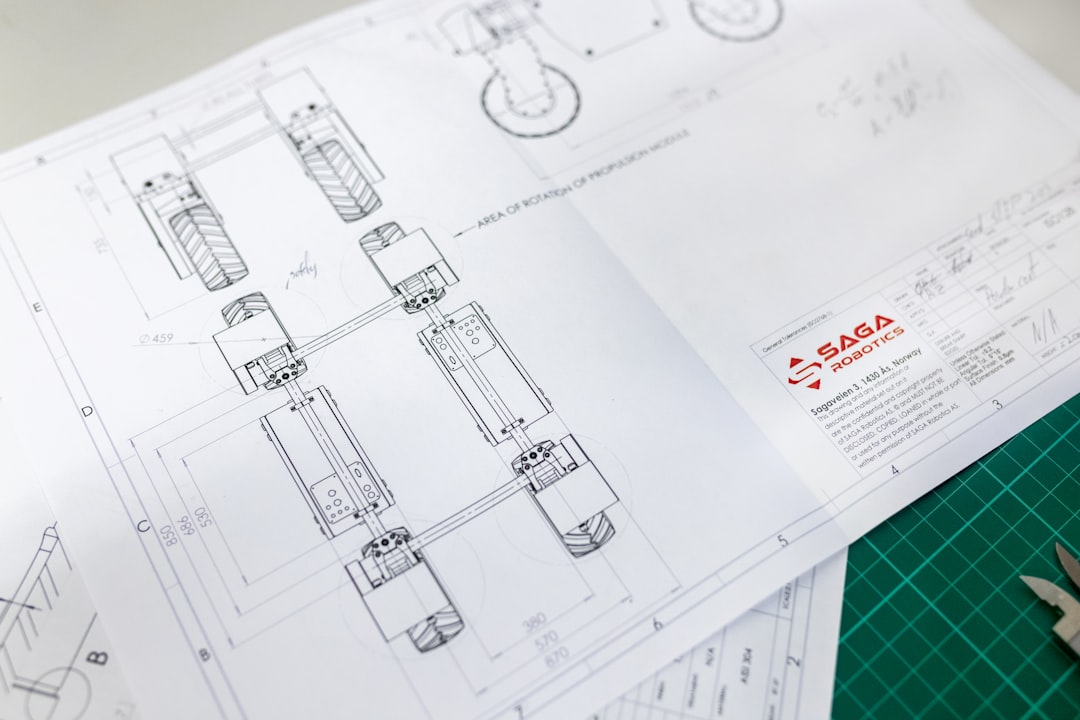


Leave a Reply