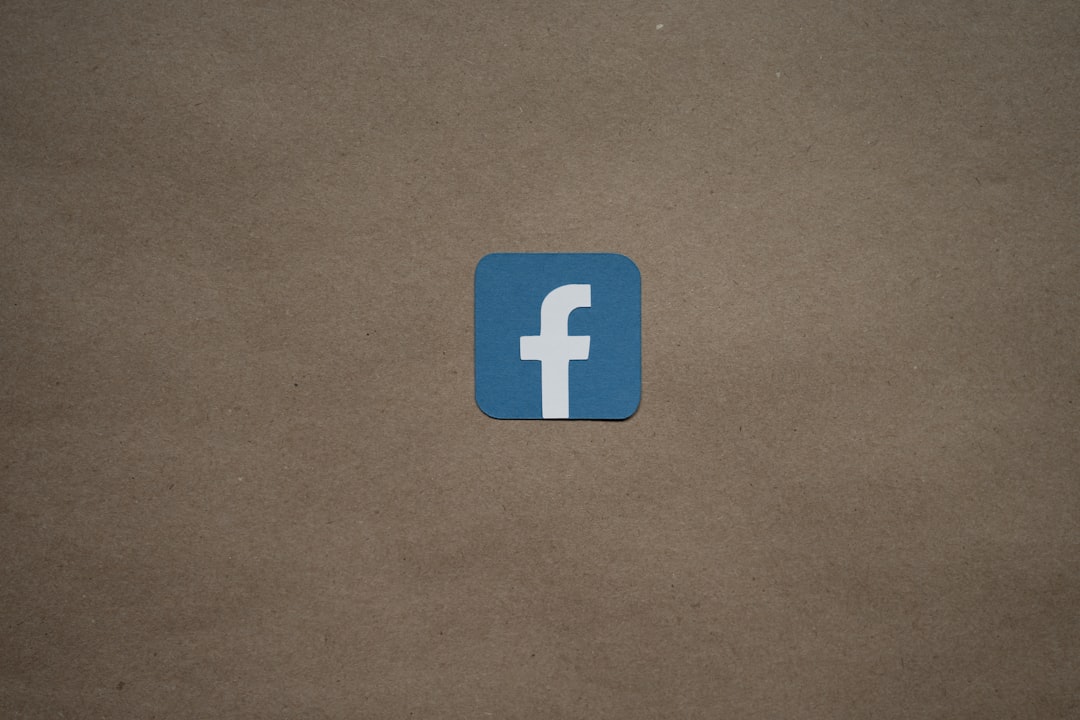Have you ever tried to use ChatGPT and suddenly got the message: “The Web Server Reported a Bad Gateway Error”? That can be frustrating, especially when you’re in the middle of something important. But don’t worry! We’re going to break it down in a fun and simple way. You’ll learn what it really means, why it happens, and what you can do about it.
What Is a “Bad Gateway” Error?
Let’s look at the words: Bad Gateway. Sounds like a sci-fi movie, right? Actually, it’s a kind of internet error. It’s officially called a 502 Bad Gateway error. Here’s what happens:
- You send a request to ChatGPT — like typing a question.
- Your device contacts a server (that’s a computer that helps move your request).
- That server talks to another one — like the OpenAI robots.
- But instead of getting a good answer, the first server gets a confusing or broken reply.
So, it says, “Bad Gateway!” because it can’t deliver what you asked for.

What Causes the Bad Gateway Error on ChatGPT?
This error doesn’t mean your computer is broken. It usually means something is going wrong somewhere between your device and ChatGPT’s brain. Let’s look at some common reasons:
1. Server Overload
Sometimes, too many people are using ChatGPT at the same time. Imagine a party with a thousand guests and only one pizza. The server gets overwhelmed and can’t keep up. Boom — bad gateway.
2. Server Timeout
This happens when one server takes too long to respond to another. Think of it like two friends texting. If your friend takes hours to reply, you might just say, “Forget it.” Same with servers.
3. Bugs or Glitches
Computers aren’t perfect. Sometimes there are software bugs. A wrong line of code or a tiny mistake can block the connection. That’s another reason behind this error.
4. Maintenance Mode
Just like your phone needs updates, so do servers. If ChatGPT’s servers are being updated or improved, they might pause or act oddly. That can trigger the bad gateway message.
5. Network Connection Issues
Occasionally, the problem isn’t even on OpenAI’s side. It could be your internet provider, a slow Wi-Fi, or a curveball thrown by your local connection that causes miscommunication between servers.
How You Can Fix It (Or At Least Try)
Here’s the good news: You can often fix or at least reduce the chances of seeing this error. Let’s dive into some handy tips:
1. Refresh the Page
Yes, it’s simple — but it works! Press the refresh button or hit F5. Sometimes the error is just a hiccup and disappears in a second.
2. Wait a Little While
If the servers are packed or being updated, waiting a few minutes can be the key. Go grab a snack and try again later.
3. Restart Your Browser
Sometimes your web browser acts up. Close it fully, reopen it, and try again. It’s like turning it off and on again — a classic trick!
4. Clear Your Cache
Your browser stores little pieces of websites to load them faster. If that data gets messy, it can cause errors. Clearing your cache gives the browser a clean start.
5. Check Your Internet
Weak or unstable internet can trigger connection problems. Restart your modem or switch to a better connection if you can.
6. Use a Different Browser
If Chrome isn’t working, try Firefox. Or Edge. Or Safari. Different browsers behave in their own ways. One might succeed where another fails.
Is It ChatGPT’s Fault?
Usually, it’s not anyone’s “fault.” It’s just how tech works. But if it keeps happening, it’s possible that the ChatGPT servers are having a rough day. This is often temporary and gets resolved quickly.
Believe it or not, big server systems like OpenAI have teams working behind the scenes 24/7 to fix these issues. So while you see the error for a bit, someone is likely already fixing the pipes.

What’s Happening Behind the Scenes?
Let’s pretend you’re at a restaurant. You place your order (your ChatGPT request), the waiter (web server) carries it to the kitchen (OpenAI), but the kitchen sends back nonsense. The waiter is confused. So they come back to you and say, “Sorry, the kitchen gave me garbage. I can’t bring you food.”
That’s a bad gateway. One server gave another a bad or empty message, and nobody knew what to do with it.
Is My Data Safe?
Yes — a bad gateway error does not mean hacking or data danger. Your request didn’t even go through properly. It never reached the full ChatGPT brain. So relax! Your secrets are still safe.
Can I Avoid This Forever?
Well… not always. Things like server upgrades, internet traffic, and bugs are parts of life online. But by following the tips above, you can reduce how often it happens. And that’s a win!
Fun Fact Time!
- Bad gateway errors are part of the HTTP family of errors. Ever seen “404 Not Found”? Same family!
- 502 isn’t the only number. There’s also 500 (internal error), 503 (unavailable), and so on.
- Sometimes, simply switching to ChatGPT at a different hour helps. Midnight traffic is way less than lunch hour traffic!
Wrapping It All Up
Next time you see “The Web Server Reported a Bad Gateway Error” on ChatGPT:
- Take a deep breath.
- Try a refresh.
- Give it a little time.
You’re not alone. Thousands of users get this message now and then. It’s just part of our high-tech chatting adventure. And hey — now you understand it better than ever!
Keep asking cool questions. Keep exploring. And remember, even robots sometimes need a break.
Stay curious!