For developers and website owners alike, working with WordPress can be both incredibly rewarding and sometimes daunting, especially when coding challenges arise. Whether you’re building a custom theme, modifying plugins, or troubleshooting core files, knowing where to find help and what tools to use can make a world of difference. Thankfully, there are a multitude of resources and tools available to simplify the process and help you write better, more efficient code in WordPress.
Why WordPress Coding Help Is Essential
WordPress powers over 43% of the web, making it an incredibly popular and versatile platform. However, its open-source nature and the broad range of plugins and themes available can result in a steep learning curve when issues arise. That’s why having access to reliable coding help can save countless hours of frustration and lead to more professional, functional websites.
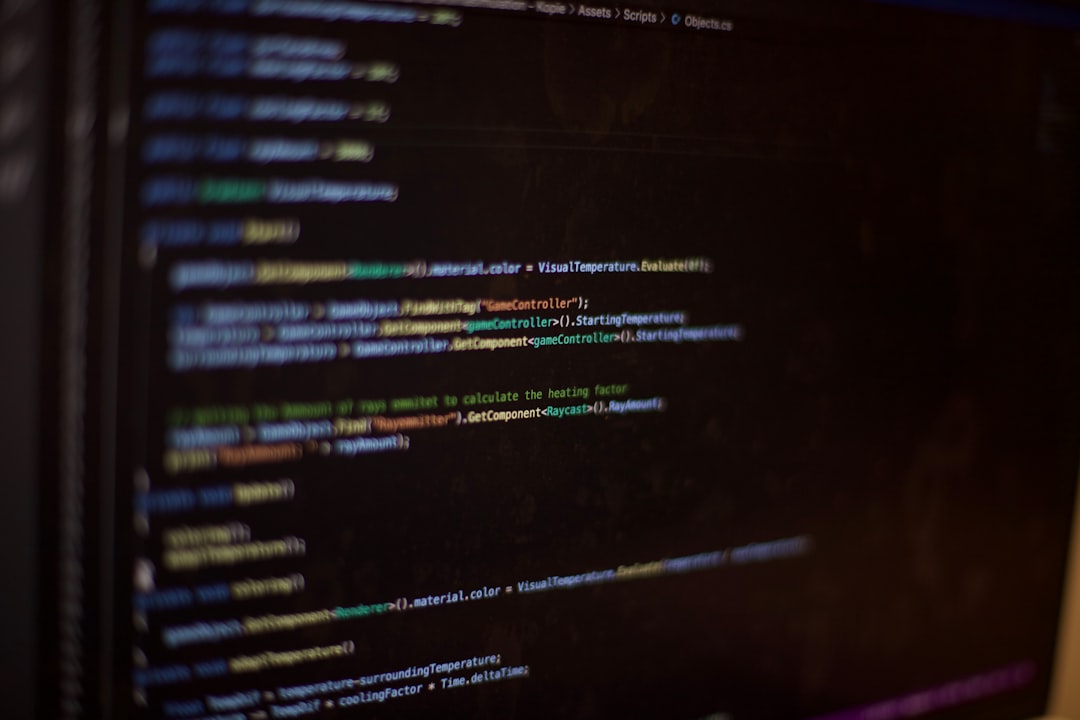
Getting WordPress coding help can empower users in many ways, such as:
- Speeding up development workflows
- Reducing the risk of code errors and security vulnerabilities
- Improving the performance and optimization of websites
- Learning best practices and staying current with updates
Top Resources for WordPress Coding Support
From documentation to discussion forums and live support options, here are the best online resources to turn to when you need help coding your WordPress site:
1. WordPress Codex and Developer Resources
WordPress Developer Resources is the official destination for rich, up-to-date guides on everything from theme development to the REST API. Whether you’re a beginner or an experienced developer, you can find information related to hooks, functions, and standard practices.
The WordPress Codex is another incredible resource that has been around for years. While some parts may be a bit dated, it still serves as a helpful repository for understanding WordPress structure and terms.
2. Stack Overflow
As a go-to resource for coders, Stack Overflow has a vast collection of thousands of WordPress-related questions and detailed answers. Simply search your error message or question, and chances are someone has encountered – and solved – the same issue.
3. WPBeginner
WPBeginner is not only great for newcomers but also helpful for seasoned developers needing quick tutorials, code snippets, or plugin reviews. It’s packed with tips and tricks for solving common WordPress coding challenges.
4. GitHub
Many WordPress plugins and themes are hosted on GitHub, allowing developers to contribute and collaborate directly on the source code. You can open issues, fork projects, and even see how others are approaching similar problems via pull requests or bug tickets.
5. Reddit and WordPress Forums
Subreddits like /r/WordPress and the official WordPress.org Support Forums are solid places for advice and support from fellow WordPress users and developers. Real-time problem solving, opinion sharing, and discussions on the latest updates make these forums worthwhile for anyone coding in WordPress.

Must-Have Tools for WordPress Coders
Along with solid resources, having the right tools can streamline your development process. Here’s a look at the best tools for WordPress coding:
1. Code Editors
A great code editor is an essential part of any developer’s toolkit. Here are some of the most popular options:
- Visual Studio Code (VS Code) – Lightweight and powerful, with WordPress extensions and intelligent code completion.
- Sublime Text – Known for its speed and versatility, great for editing pieces of code quickly.
- PhpStorm – A paid IDE optimized for PHP and WordPress environments.
2. Local Development Tools
Before deploying your site, it’s wise to test it locally. These tools allow you to build and debug your site on your own machine:
- Local by Flywheel – A free tool built for WordPress developers with features like SSL support and live link sharing.
- XAMPP/MAMP – Traditional solutions for setting up a local server environment for PHP and MySQL-based applications.
3. Debugging Tools
Debugging is key in coding, especially with complex WordPress sites.
- Query Monitor – A plugin that helps with debugging database queries, hooks, and more.
- Debug Bar – Adds a debug menu to the admin bar to help track error messages and scripts in use.
4. Browser Developer Tools
Don’t underestimate the power of your browser’s built-in DevTools. Chrome and Firefox give you the ability to inspect CSS, debug JavaScript, and monitor network activity—perfect for diagnosing front-end issues quickly.
5. Code Snippet Libraries
You don’t always need to write custom code from scratch. Reputable collections like WPSnipp and WPCodebook can give you snippets to enhance functionality in a safe and efficient way.
Online Courses and Communities That Teach WordPress Coding
If you’re ready to take your WordPress coding skills to the next level, then structured learning experiences might be your best bet. These online platforms make it easy:
- Udemy – Offers beginner to advanced WordPress coding classes at affordable prices.
- LinkedIn Learning – Trusted courses created by professionals in the industry.
- Codecademy – While not WordPress-specific, it builds foundational knowledge of HTML, CSS, JavaScript, and PHP.
Joining developer groups on Slack, Discord, or local meetups also connects you to a wider network of talented individuals who can answer questions and exchange ideas.
Final Thoughts
No matter your level of expertise, every WordPress developer needs help at some point. With the amazing variety of tools, forums, tutorials, and communities available today, WordPress coding help has never been more accessible. Whether you’re stuck on a specific issue or trying to level up your skills, the key is knowing where to look, what to use, and how to grow through collaboration and learning.
Frequently Asked Questions (FAQ)
- What is the best way to learn WordPress coding as a beginner?
- Start with official WordPress documentation, take structured courses on Udemy or Codecademy, and practice modifying themes and plugins in a local environment.
- Where can I get help with a specific WordPress code issue?
- Sites like Stack Overflow, WordPress.org Forums, and Reddit offer quick and community-supported responses to specific user problems.
- Are there any tools that automatically check WordPress code for errors?
- Yes, tools like Query Monitor, Debug Bar, and the PHP CodeSniffer with the WordPress Coding Standards extension help flag issues before deployment.
- Can I use AI to help with WordPress coding?
- Absolutely. AI coding assistants like GitHub Copilot or ChatGPT can speed up development, help write snippets, or explain errors more intuitively.
- What’s the easiest way to test changes before making them live?
- Use a local development tool such as Local by Flywheel or XAMPP so you can safely test changes without affecting your live site.

